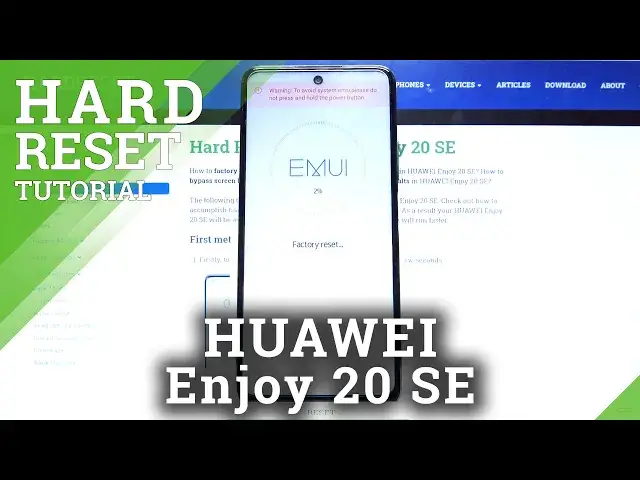
How to Hard Reset HUAWEI Enjoy 20 SE – Remove Screen Lock / Bypass Fingerprint
Jul 13, 2024
Learn more info about HUAWEI Enjoy 20 SE: https://www.hardreset.info/devices/huawei/huawei-enjoy-20-se/
If you’d like to learn how to successfully hard reset your HUAWEI Enjoy 20 SE, then here we are coming with help! In this tutorial we’d like to share with you whole hard reset process which will allow you to remove literally everything – starting with the contacts, through customizations and ending with your photos or set screen lock. Let’s waste no more time, follow all shown instructions and successfully hard reset your HUAWEI Enjoy 20 SE.
How to hard reset HUAWEI Enjoy 20 SE? How to factory reset HUAWEI Enjoy 20 SE? How to master reset HUAWEI Enjoy 20 SE? How to wipe data in HUAWEI Enjoy 20 SE? How to restore defaults in HUAWEI Enjoy 20 SE? How to remove password from HUAWEI Enjoy 20 SE? How to remove pattern lock in HUAWEI Enjoy 20 SE? How to format HUAWEI Enjoy 20 SE? How to remove fingerprint from HUAWEI Enjoy 20 SE?
Follow us on Instagram ► https://www.instagram.com/hardreset.info
Like us on Facebook ► https://www.facebook.com/hardresetinfo/
Tweet us on Twitter ► https://twitter.com/HardResetI
Show More Show Less 
