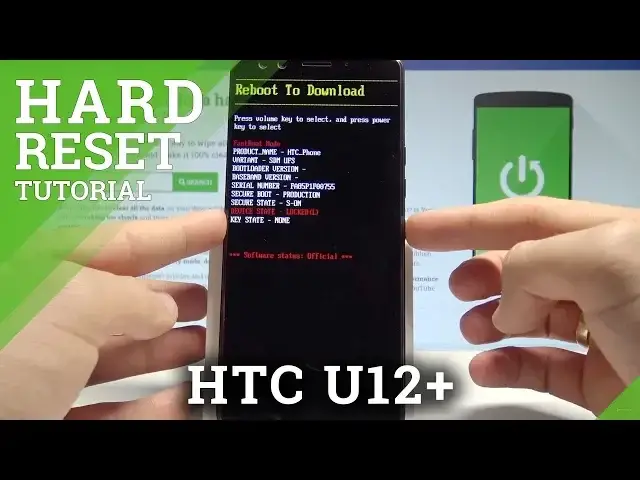0:00
I have HTC U12 Plus with activated pattern and fingerprint protection and let me show
0:11
you how to accomplish here the hardware operation and how to remove all kinds of the screen
0:16
lock method. So in order to do it you need to flash your device
0:20
So you can do it by using the firmware by using our link under the video
0:26
So you can just download the firmware to your device to your HTC U12 Plus and then you need
0:32
to just move your firmware to your microSD. So here I have microSD, here I have my firmware
0:40
So now all you need to do is of course insert this microSD in your device
0:45
So let me do it. Let me open the following tray right here
0:52
Let's just press it to open the whole tray. Alright here you need to insert the microSD
0:59
Here I have my card with the characteristic edge right here. Let's put this card in that position. Alright
1:08
Now let's put the whole thing into your device. And then you need to press power key
1:19
Alright let's try to unlock the screen of course. Let's suppose that you forgot your pattern
1:25
Now you need to start holding power key. Keep holding power. Let's keep holding power
1:30
And when your phone goes black you need to release power and start holding volume down
1:35
So it is now. Let's hold down volume down. And this is the bootloader mode
1:41
So here you can navigate by using both volume keys. Let's choose reboot to download
1:47
Press power key to confirm it. And wait a couple of seconds
1:52
So if you have the firmware on your SD card the download mode should ask you if you would
2:00
like to flash your device. Let's wait a few seconds. As you can see here if you would like to flash your device you need to press volume up
2:09
So let me press volume up to start flashing. And basically the HTC is flashing itself
2:19
The device is flashing the new firmware so you need to wait a few seconds
2:41
The whole operation may take a while, even a few minutes. So let's just wait until the whole process will be completed
2:47
Do not interrupt while the flashing is performing. Alright, so the flash is done
3:25
Now let's just press power key to continue. And let's press power key one more time just to switch on the device
4:04
Alright, the welcome panel just pops up so it means that the hard reset is done
4:09
And as you may also notice there is no pattern or a password or even fingerprint protection
4:15
so you can start easily activate and use your smartphone. So thank you for watching, please subscribe our channel, leave thumbs up under the video