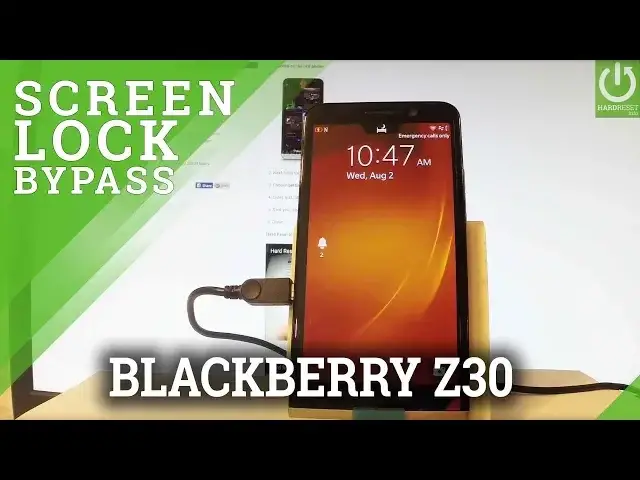0:00
Here I have Blackberry Z30 and let me show you how to accomplish hard disk operation
0:09
on this device and how to bypass and remove password or a pattern protection on this phone
0:14
As you can see here I have activated password protection, let me show you how to skip this part
0:19
All you have to do right now is start inputting some random passwords and tap OK
0:25
Of course it's incorrect password but you have to input this incorrect password a couple
0:29
of times, exactly 10 times. So as you can see you have to keep inputting the incorrect password and after 5 times the
0:42
warning just pops up on the screen. So read this warning and tap OK
0:47
After 10 unsuccessful attempts your device data will be erased so that's what we need
0:52
let's choose OK. Now it's time to enter a Blackberry word so let me do it
1:03
Let's tap OK. Now let's start inputting an incorrect password
1:17
Another warning just pops up, the data on your device will be erased on the next failed
1:20
attempt so let's tap OK. Now let's input the Blackberry. Tap OK and let's input the last time the incorrect password
1:34
Tap OK. And now the device is loading the hard disk operation, the phone will erase all personal
1:42
data and customized settings, of course including our password protection so after a while your
1:47
device will be ready to use, ready to setup as a new
1:52
Now the device is processing the hard disk operation, the whole operation will take a
1:57
couple of minutes so you have to be patient and wait until the whole operation will be completed
2:23
When the device goes black let's use a power key just to switch it on
2:35
The Blackberry is turning on, this may take a little bit longer than usual because it's
2:40
the first activation after the hardest operation so let's just be patient until the welcome
2:48
panel pops up on your screen. Excellent, as you can see the Blackberry welcome panel just pops up so it simply means that
3:44
the hard reset is done. As you can see there is no password or the pattern protection so you may start easily
3:49
activate your phone. Thank you for watching, please subscribe our channel and leave thumbs up under the video