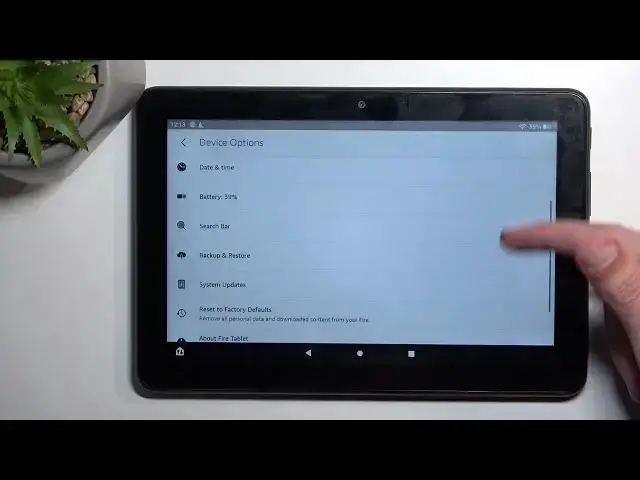
How to Hard Reset AMAZON Fire HD 8 Kids - Factory Reset
Mar 24, 2024
Find out more info about AMAZON Fire HD 8 Kids Pro:
https://www.hardreset.info/devices/amazon/amazon-fire-hd-8-kids-edition-2022/tutorials/
Hi! Today we would like to show you how to hard reset AMAZON Fire HD 8 Kids Pro. Follow our steps, go to the Device Options, next open Backup and Restore section where you can start the factory reset process. This process will remove all of your personal data and information, Amazon account information, downloaded content and apps from internal storage. Visit our YouTube channel if you want to know more about AMAZON Fire HD 8 Kids Pro.
How to hard reset AMAZON Fire HD 8 Kids Pro? How to factory reset AMAZON Fire HD 8 Kids Pro? How to remove all data from AMAZON Fire HD 8 Kids Pro? How to wipe all data from AMAZON Fire HD 8 Kids Pro? How to run hard reset via settings on AMAZON Fire HD 8 Kids Pro?
#HardReset #FactoryReset #AMAZONFireHD8KidsPro
Follow us on Instagram ► https://www.instagram.com/hardreset.info
Like us on Facebook ► https://www.facebook.com/hardresetinfo/
Tweet us on Twitter ► https://twitter.com/HardResetI
Support us on TikTok ► https://www.tiktok.com/@hardreset.info
Use Reset Guides for many popular Apps ► https://www.hardreset.info/apps/apps/
Show More Show Less 
