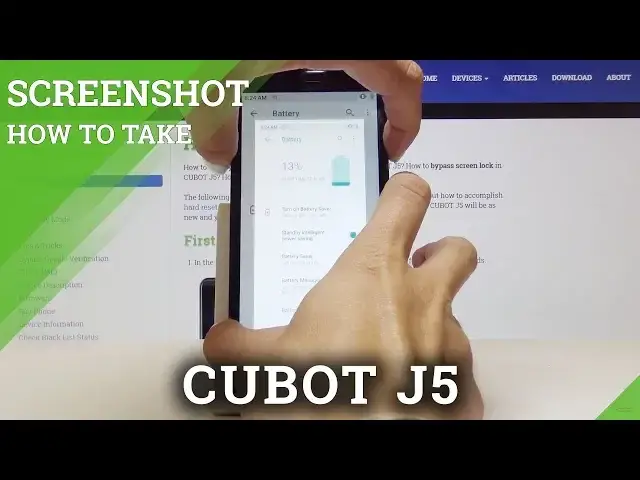0:00
Here I've got Cubot J5 and let me show you how to grab a screen, how to take a screenshot
0:11
on the following device. So at first let's open some display that we would like to capture
0:17
Let me pick for example the battery, so if you would like to show someone that your battery
0:21
is pretty low, simply tap on power key and volume down key, hold them all together for
0:25
about three seconds to save the screen. That's it. As you can see, the screenshot has been made
0:31
You can share it, you can edit it or delete it. So let me go back
0:35
We will open it for the settings at the end of the video, but now let's go to the second
0:40
method of grabbing the screen. So let me open, for example, the settings one more time
0:46
And if you would like to show someone the wallpapers that you have, just open them
0:54
Here they are. And for example, let me grab this one. Simply slide down the upper bar to grab the screen, locate the screenshot, tap, click
1:02
on it, and that's it. As you can see, the screenshot has been captured
1:08
It has been saved and now you can do whatever you want with the screen
1:12
And let's go to the third option, to the third possibility of grabbing the screen
1:16
So for example, if you would like to capture this screen, tap on power key and hold it
1:21
for about three seconds and then tap on screenshot. And as you can see, it has been captured as well
1:28
So now we can all open all the screenshots through the gallery
1:32
So let's open list of all applications, then locate the gallery. Let me do it one more time
1:51
Here we've got photos. And as you can see, here you've got all the screenshots that we captured
2:02
So now you can delete them, you can edit them or share them with your friends
2:07
You can do whatever you want with those screenshots. And from now on, you can capture the screen whenever you want to
2:13
So that would be all. These are all methods of grabbing the screen in Cubot J5
2:18
Thank you for watching. Please subscribe to our channel and leave the thumbs up. And we'll see you next time
2:26
Bye bye. Bye bye. Bye bye. Bye bye. Bye bye. Bye bye
2:32
Bye bye. Bye bye. Bye bye. Bye bye. Bye bye. Bye bye
2:38
Bye bye. Bye bye. Bye bye. Bye bye. Bye bye. Bye bye
2:44
Bye bye. Bye bye. Bye bye. Bye bye. Bye bye. Bye bye
2:50
Bye bye. Bye bye. Bye bye. Bye bye