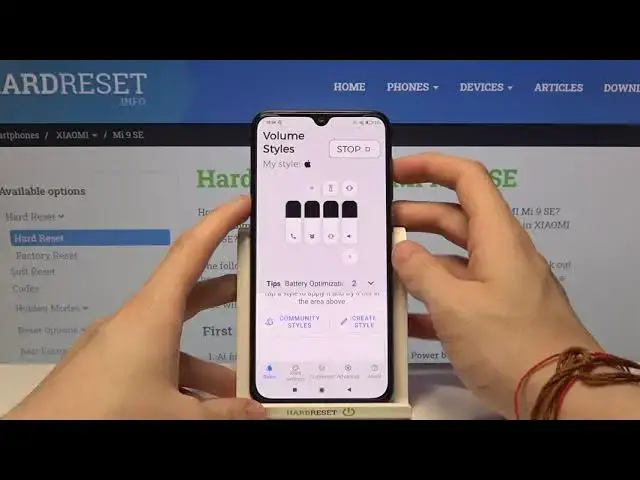
How to Get iOS Volume Panels in XIAOMI Mi 9 SE – Change Volume Panel Look
Apr 20, 2024
Learn more about XIAOMI Mi 9 SE
https://www.hardreset.info/devices/xiaomi/xiaomi-mi-9-se/
If you fancy the look of iOS volume panels and you would like to add them to your XIAOMI Mi 9 SE, here we are with some instructions that will help you. We'll show you step-by-step how to download the app that has the same layout as iOS volume panels connected to the volume. By following all the steps that were shown, you will be able to download and apply the iOS volume panels. You will see the volume panel look just like the one on your iOS device after applying.
How to get iOS volume panels in XIAOMI Mi 9 SE? How to download iOS volume panels in XIAOMI Mi 9 SE? How to install the iOS volume panel in XIAOMI Mi 9 SE? How to find iOS volume How to get iOS volume panels in XIAOMI Mi 9 SE? How to download iOS volume panels in XIAOMI Mi 9 SE? How to install iOS volume panel in XIAOMI Mi 9 SE? How to find the iOS volume panel in XIAOMI Mi 9 SE? How to change the volume panel look in XIAOMI Mi 9 SE? How to find the iOS volume panel layout in XIAOMI Mi 9 SE? How to Get iOS Launcher in XIAOMI Mi 9 SE? How to apply iOS Launcher in XIAOMI Mi 9 SE? How to install iOS Launcher in XIAOMI Mi 9 SE? How to apply Apple Layout in XIAOMI Mi 9 SE? How to get iOS Launcher on Android System in XIAOMI Mi 9 SE? How to Download iOS Launcher in XIAOMI Mi 9 SE?
#iOSVolumePanels #VolumePanel #XIAOMIMi9SE
Follow us on Instagram ► https://www.instagram.com/hardreset.info
Like us on Facebook ► https://www.facebook.com/hardresetinfo/
Tweet us on Twitter ► https://twitter.com/HardResetI
Support us on TikTok ► https://www.tiktok.com/@hardreset.info
Use Reset Guides for many popular Apps ► https://www.hardreset.info/apps/apps/
Show More Show Less 
