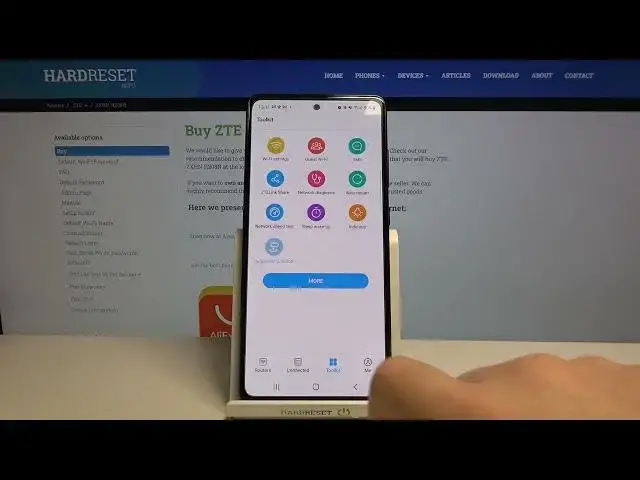
How to Get a Maximum Wi-Fi Signal on ZTE MF283v Router - Set the Strongest WiFi Signal in ZTELink
Jul 5, 2024
Check out more: https://www.hardreset.info/devices/zte/zte-mf283/
Watch this video to learn how to use the ZTELink app installed on your smartphone to get the strongest possible WiFi signal and full area coverage. If you had any problems with weak WiFi while using ZTE MF283v Router it is strongly recommended to check WiFi signal strength on ZTE MF283v Router.
Follow us on Instagram ► https://www.instagram.com/hardreset.info
Like us on Facebook ► https://www.facebook.com/hardresetinfo/
Tweet us on Twitter ► https://twitter.com/HardResetI
Support us on TikTok ► https://www.tiktok.com/@hardreset.info
Use Reset Guides for many popular Apps ► https://www.hardreset.info/apps/apps/
How to check WiFi Signal level on ZTE MF283v Router? How to set the strongest WiFi Level on ZTE MF283v Router?
#zterouter #ztemf283 #hardresetinfo
Show More Show Less 
