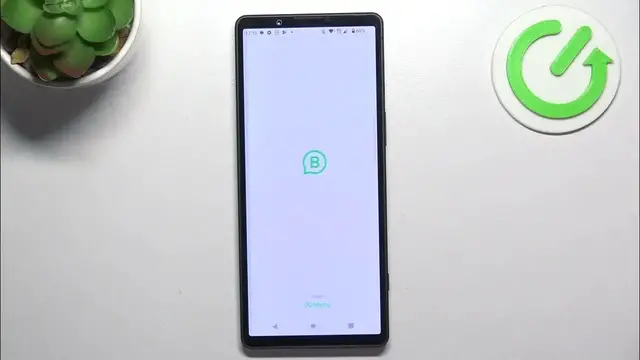0:00
Hi, welcome to Hardridge, the Info Channel developers in front of me, Sony Xpurea device
0:05
And now I can show you how to use several WhatsApp accounts on one device
0:16
So unfortunately, Sony devices has no dual space future integrated into system
0:24
And to use several WhatsApp accounts, we need to tricking. For example, let's log in into one WhatsApp account
0:35
And now we need to enter the number of Vosav account of the SIM card is inserted in this device
0:46
You've got my case, it's 531-486-916. Click next. I'm going to switch it
1:10
Verify via SMS. Cool. Verification was completed successfully
1:24
And skip, skip, I don't want to do it. And it's cool. And now I have only one WhatsApp account in my device and unfortunately I can't add another one on the same application
1:40
And we have to resolve you know how to add another account So first resolve is to download any dual space application So to do it so just enter dual space in the Play Store
2:00
and here you will see several dual space apps. I can suggest you two accounts, multiple account dual space or parallel space
2:10
Parallel space is the most popular application after the multi-outual space, but they are not free as you can see
2:21
Those applications contain ads and in apps purchase. It means that you will need to pay for some futures, for example for removing the advertisements
2:34
So how to do it without, how to use a serveral website website
2:40
without ads and without paying for something. To do it, you just need to download official WhatsApp business application
2:56
Just find WhatsApp business and download it. And click Open. Click the Green's Continue and it is asking me to add
3:10
the same mobile number that you have in normal WhatsApp application, but I want to add the
3:17
another one. So I want to add number from my another phone
3:25
To do it I need to enter 531 903 486 903 Okay
3:40
I need to confirm the password Oops
3:50
It's not too easy that means And now I'll get the SMS number
4:10
So great, I think I have got the message from WhatsApp, yes
4:19
And here I have the WhatsApp business code, and 937609. Enter this number
4:35
Ascol, verification complete, click Continue, Lo, Lo, Lo, everything. And choose category, click other business and just skip this tab
4:53
Get started or not now. You can set it up. set up your WhatsApp business you can connect it to your private messenger to
5:02
duplicate messenger and WhatsApp application but you don't need to do it and cool
5:08
and now I can I can send a message from this number to in other my number for example I will add the contact and I add it to this device
5:26
For example, I will send the message. So test to my number. So here I have 916
5:44
So 531. I'll try to do it. And cool
5:55
And now I can send the message from my WhatsApp number to the other one, my WhatsApp number
6:04
And cool, that is, as you can see now in charts, I have WhatsApp and WhatsApp business
6:13
WhatsApp business. All of this application has different appearance, different colors inside
6:23
the applications, but they look very similar and they have different icons on the home screen
6:34
So here we have WhatsApp and WhatsApp business. So that's it. In this way, we can complete a free
6:43
use official water applications inside one device in one device. That's it. Thanks for watching, like this video, subscribe to our channel and bye