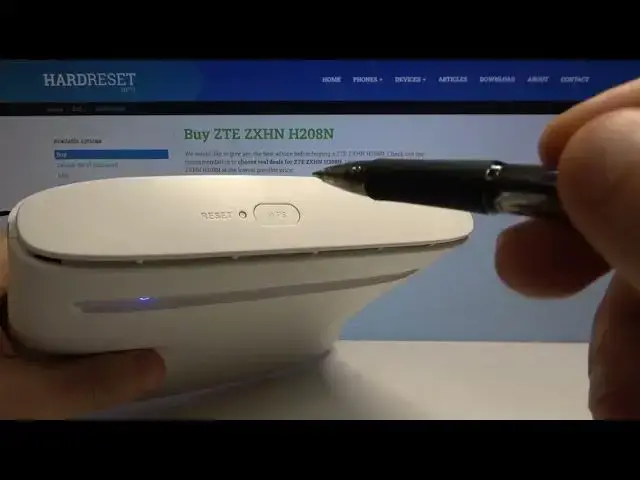
How to Force Reset ZTE MF283v Router - Restore Default Settings on ZTE 5G LTE Router
Jul 5, 2024
Check out more: https://www.hardreset.info/devices/zte/zte-mf283/
In this video HardReset.Info expert will show you how to restore ZTE Router settings by clicking the special button located on the top cover of the ZTE MF283v Router. It is the ultimate method to restore normal ZTE Router operation, this procedure will permanently delete all the settings logins and passwords previously changed on ZTE MF283v Router.
Follow us on Instagram ► https://www.instagram.com/hardreset.info
Like us on Facebook ► https://www.facebook.com/hardresetinfo/
Tweet us on Twitter ► https://twitter.com/HardResetI
Support us on TikTok ► https://www.tiktok.com/@hardreset.info
Use Reset Guides for many popular Apps ► https://www.hardreset.info/apps/apps/
How to hard reset ZTE MF283v Router? How to restore the default password on ZTE MF283v Router?
#zterouter #ztemf283 #hardresetinfo
Show More Show Less #Teleconferencing

