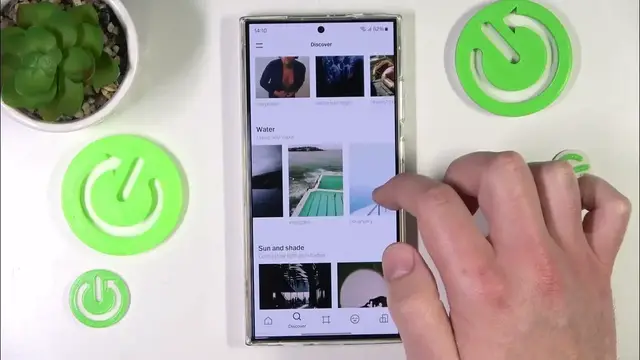
How to Follow Someone on VSCO
Mar 3, 2024
Find out more: https://www.hardreset.info/devices/apps/apps-vsco/
Unlock the world of creative expression and connectivity on VSCO with our step-by-step guide on how to follow someone. This tutorial is designed for both new users and seasoned VSCO enthusiasts looking to expand their network and discover inspiring content. Following creators on VSCO not only enriches your feed with stunning visuals and innovative ideas but also allows you to engage with a community passionate about photography and art. Whether you're aiming to find new inspiration, support fellow artists, or simply keep up with friends' latest posts, our video will walk you through the simple process of following someone on VSCO. We'll cover everything from navigating the app to understanding the nuances of VSCO's social features, ensuring you can seamlessly connect with others and enhance your artistic journey. Dive into the vibrant world of VSCO with us, and start building your network of creativity today!
#VSCOTutorial
#CreativeCommunity
#PhotographyTips
Relevant "How to" Questions Related to the Video Content:
How to search for users and artists to follow on VSCO?
How to navigate the VSCO interface to find the follow option?
How to manage your following list on VSCO?
How to interact with content from people you follow on VSCO?
How to discover new and inspiring VSCO accounts to follow?
Follow us on Instagram ► https://www.instagram.com/hardreset.info
Like us on Facebook ► https://www.facebook.com/hardresetinfo/
Tweet us on Twitter ► https://twitter.com/HardResetI
Support us on TikTok ► https://www.tiktok.com/@hardreset.info
Show More Show Less #Visual Art & Design
#Social Network Apps & Add-Ons
#Photo & Video Sharing
#Video Sharing

