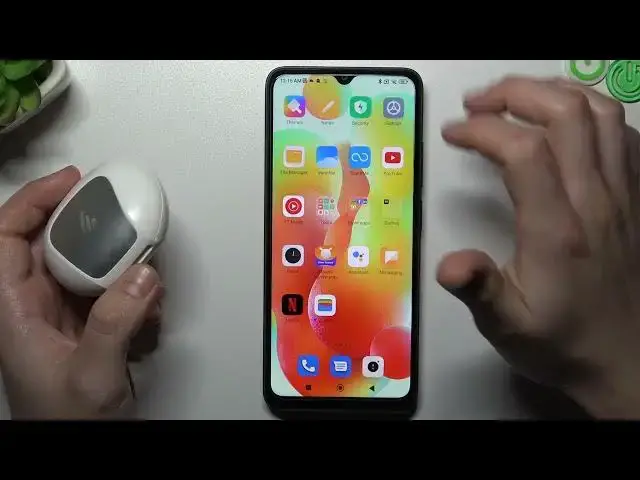
How to Fix Problems With Bluetooth Accessories Visibility on POCO C50 / Bluetooth Device Not Visible
Jul 28, 2024
Find more tutorials for your POCO C50 on our website:
https://www.hardreset.info/devices/poco/poco-c50/tutorials/
Hello everyone! In this video tutorial, we will guide you on how to fix the problem with a Bluetooth device not being visible in settings when trying to pair it with your POCO C50 smartphone. If you're experiencing this issue, don't worry because we've got you covered. Our expert will guide you step by step on how to troubleshoot and solve the Bluetooth accessory visibility problem, so you can easily pair your device without any issues. Follow the instructions presented by our specialist and learn how to fix this problem in just a couple of simple moves. If you found this video useful, please leave a thumbs up, comment, and subscribe to our channel for more helpful tutorials. If you still have any questions, feel free to ask them in the comments section. Visit our YouTube channel for more video tutorials about your POCO C50 and other devices. Thank you for watching this video!
How to Fix Bluetooth Devices do not Begin Visible in POCO C50?
How to Fix Bluetooth Accessory Visibility in POCO C50?
How to Reset Connection Settings in POCO C50?
How to Solve Can't Find Bluetooth Accessories Problem on POCO C50?
#pococ50 #bluetooth #troubleshooting
Follow us on Instagram ► https://www.instagram.com/hardreset.info
Like us on Facebook ► https://www.facebook.com/hardresetinfo/
Tweet us on Twitter ► https://twitter.com/HardResetI
Support us on TikTok ► https://www.tiktok.com/@hardreset.info
Use Reset Guides for many popular Apps ► https://www.hardreset.info/apps/apps/
Show More Show Less #Audio Equipment
#Mobile Phones
#Other

