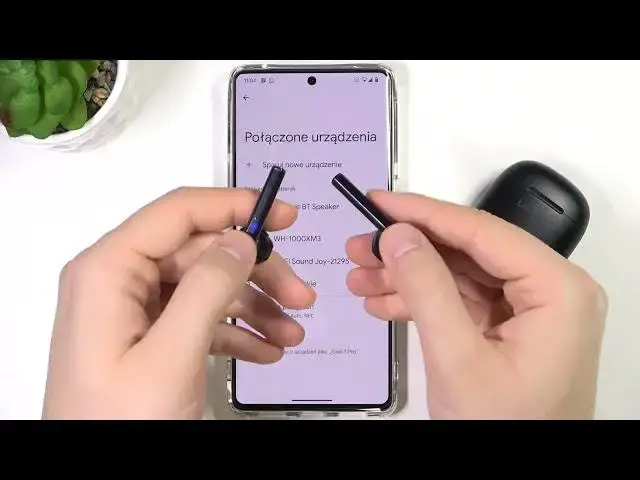
How to Fix Connection Problem on Lenovo HT30?
Jul 26, 2024
If you are looking for more info check our website: https://www.hardreset.info/
Make sure that the Lenovo HT30 is turned on and that the Bluetooth on both devices is enabled. Check that the Lenovo HT30 is within range of your phone or other device. Bluetooth devices typically have a range of about 30 feet, but this can vary depending on the environment and other factors. Restart both devices and try pairing them again. To do this, power off the Lenovo HT30 and your phone or other device, and then power them back on and try pairing them again.
How to Fix Connection Issue on Lenovo HT30? How to Fix on Lenovo HT30?
#lenovo #lenovoearbuds #headphones
Follow us on Instagram ► https://www.instagram.com/hardreset.info
Like us on Facebook ► https://www.facebook.com/hardresetinfo/
Tweet us on Twitter ► https://twitter.com/HardResetI
Support us on TikTok ► https://www.tiktok.com/@hardreset.info
Use Reset Guides for many popular Apps ► https://www.hardreset.info/apps/apps/
Show More Show Less #Audio Equipment
#Mobile & Wireless

