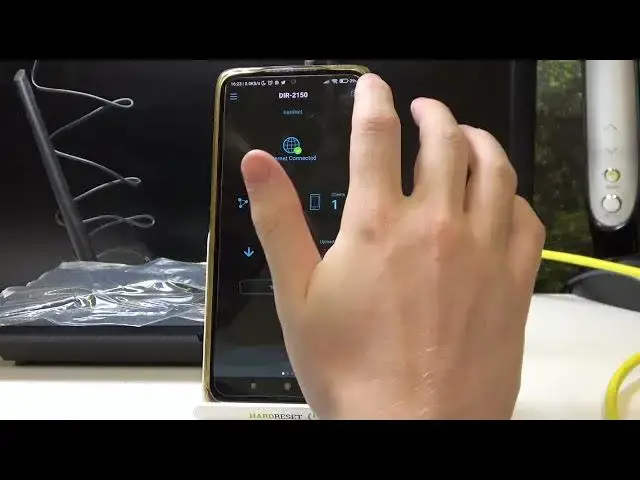
How To Find WiFi Name and Password for D-Link DIR‑2150 Router Wi-Fi AC2100 in D-Link Wi-Fi App
Jun 29, 2024
Click to see all info about D-Link routers: https://router.info/router-database/d-link/ac1900-router/
In this video, I will show you how to find a default SSID and Wi-Fi password on D-Link DIR‑2150/EE Router Wi-Fi AC2100 MU-MIMO. You will need to open D-Link Wi-Fi app which can be found and installed from Google Play Store or App Store. In this app you will find all kind of seetings ready to be changed, and also actual Wi-Fi password.
Follow us on Instagram ► https://www.instagram.com/hardreset.info
Like us on Facebook ► https://www.facebook.com/hardresetinfo/
Tweet us on Twitter ► https://twitter.com/HardResetI
Support us on TikTok ► https://www.tiktok.com/@hardreset.info
Use Reset Guides for many popular Apps ► https://www.hardreset.info/apps/apps/
How to find D-Link DIR‑2150/EE Router Wi-Fi AC2100 MU-MIMO Wi-Fi password? How to use D-Link Wi-Fi app to find router password?
#d-link #wi-fi #router
Show More Show Less 
