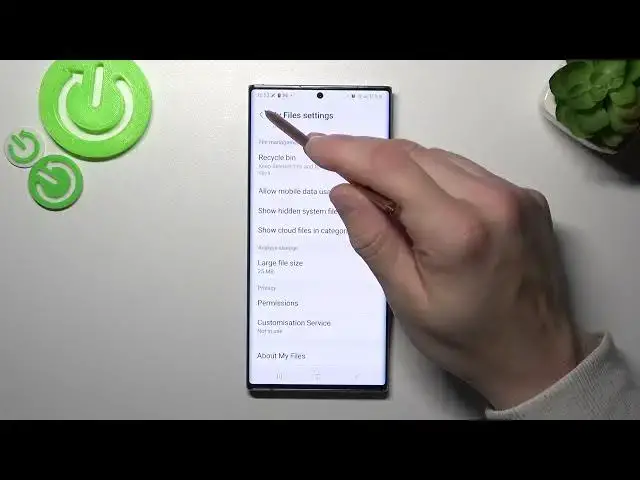
How to Find Recycle Bin in SAMSUNG Galaxy Note 20 Ultra
Jul 24, 2024
Find out more info about SAMSUNG Galaxy Note 20 Ultra:
https://www.hardreset.info/devices/samsung/samsung-galaxy-note20-ultra-5g/tutorials/
In My Files, you will find a recycle bin which keeps deleted files and folders for 30 days before they're deleted forever. Follow our steps and successfully find recently removed files on your SAMSUNG Galaxy Note 20 Ultra device.
How to find recycle bin on SAMSUNG Galaxy Note 20 Ultra? How to locate deleted files in SAMSUNG Galaxy Note 20 Ultra? How to find deleted files on SAMSUNG Galaxy Note 20 Ultra? How to find recently removed files on SAMSUNG Galaxy Note 20 Ultra?
#FindRecycleBin #RecycleBin #SAMSUNGGalaxyNote20Ultra
Follow us on Instagram ► https://www.instagram.com/hardreset.info
Like us on Facebook ► https://www.facebook.com/hardresetinfo/
Tweet us on Twitter ► https://twitter.com/HardResetI
Support us on TikTok ► https://www.tiktok.com/@hardreset.info
Use Reset Guides for many popular Apps ► https://www.hardreset.info/apps/apps/
Show More Show Less 
