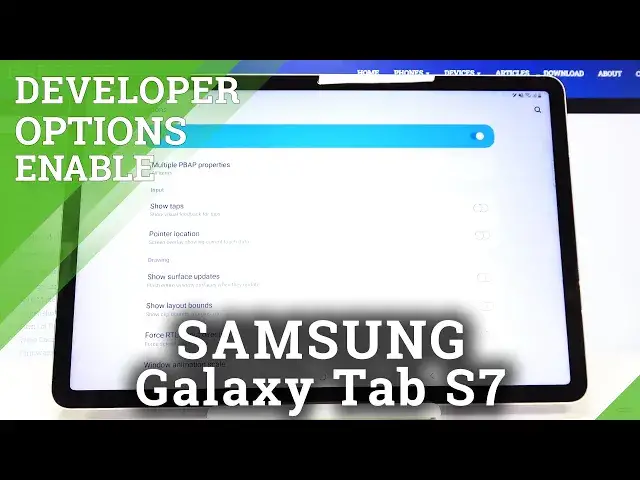
How to Find Developer Options in SAMSUNG Galaxy Tab S7 – Enter Developer Mode
Jul 17, 2024
Learn more info about SAMSUNG Galaxy Tab S7:
https://www.hardreset.info/devices/samsung/samsung-galaxy-tab-s7/
If you want to enter Development Mode in SAMSUNG Galaxy Tab S7, you need to know where Build Number is located. You don't know where this number is on your device? Don't worry, just turn on the attached video and follow our instructions. We will show you how to activate this hidden mode and what hidden options are there.
How to Allow Developer Options in SAMSUNG Galaxy Tab S7? How to Activate Developer Options in SAMSUNG Galaxy Tab S7? How to Use Secret Developer Mode in SAMSUNG Galaxy Tab S7? How to Enable Secret Developer Mode in SAMSUNG Galaxy Tab S7? How to Find Advanced Developer Settings in SAMSUNG Galaxy Tab S7? How to Enter Developer Mode in SAMSUNG Galaxy Tab S7? How to Open Developer Mode in SAMSUNG Galaxy Tab S7? How to Turn Off Developer Options in SAMSUNG Galaxy Tab S7?
Follow us on Instagram ► https://www.instagram.com/hardreset.info
Like us on Facebook ► https://www.facebook.com/hardresetinfo/
Tweet us on Twitter ► https://twitter.com/HardResetI
Show More Show Less 
