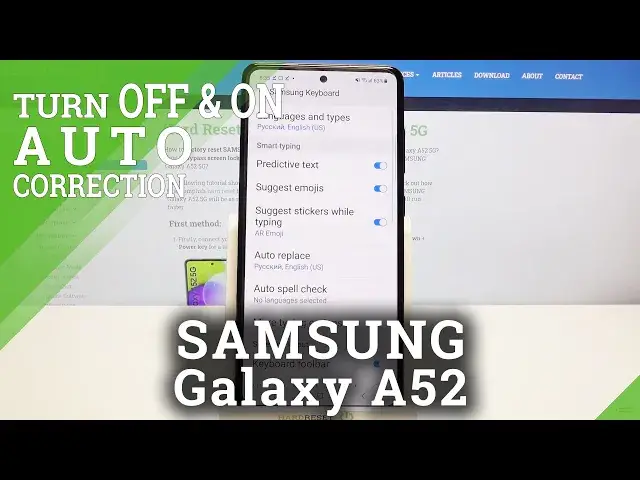
How to Find Auto-correction Settings on SAMSUNG Galaxy A52 – Auto-correction Options
Apr 21, 2024
Read more tutorials about SAMSUNG Galaxy A52:
https://www.hardreset.info/devices/samsung/samsung-galaxy-a52-5g/
The auto-correction feature is common and used by many smartphone users. This option tries to correct mistakes made while typing. In today's tutorial, we will show you how to find the text correction settings in your SAMSUNG Galaxy A52 and how to manage the auto-correction feature. Leave a like and comment if you managed to find auto-correction settings with us!
How to find auto-correction on SAMSUNG Galaxy A52? How to turn on auto-correction on SAMSUNG Galaxy A52? How to turn off auto-correction on SAMSUNG Galaxy A52? How to manage auto-correction on SAMSUNG Galaxy A52? Where is auto-correction option on SAMSUNG Galaxy A52? How to switch auto-correction on SAMSUNG Galaxy A52? How to enable auto-correction on SAMSUNG Galaxy A52? How to disable auto-correction on SAMSUNG Galaxy A52?
#TurnOnAutoCorrection #TextCorrectionSettings #SamsungGalaxyA52
Follow us on Instagram ► https://www.instagram.com/hardreset.info
Like us on Facebook ► https://www.facebook.com/hardresetinfo/
Tweet us on Twitter ► https://twitter.com/HardResetI
Support us on TikTok ► https://www.tiktok.com/@hardreset.info
Use Reset Guides for many popular Apps ► https://www.hardreset.info/apps/apps/
Show More Show Less 
