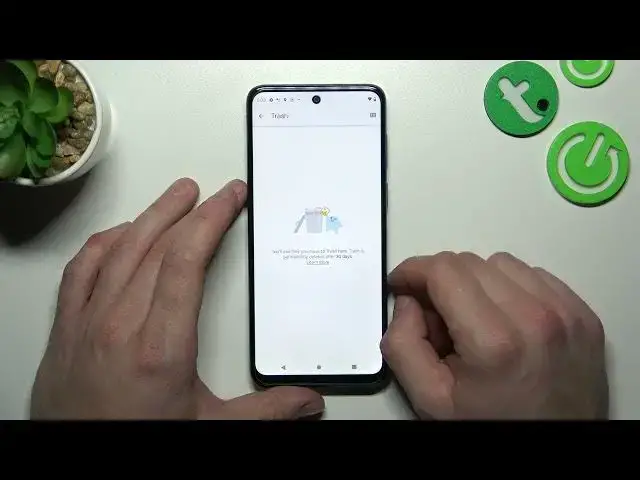
How to Find and Enter the Recycle Bin on Motorola Moto G53 / Find Recently Deleted Files
Jul 27, 2024
You can find more tutorials for Motorola Moto G53 here:
https://www.hardreset.info/devices/motorola/motorola-moto-g53/tutorials/
Welcome to our Motorola Moto G53 tutorial video! In this video, our expert will show you how to access the recycle bin that contains all deleted files on your Motorola Moto G53 smartphone. Have you ever accidentally deleted a file on your device and thought it was gone forever? Well, with the recycle bin feature on your Motorola Moto G53, you can easily recover any deleted files. Our expert will walk you through the process step-by-step, so you can quickly access and restore any lost files on your device. We'll show you how to navigate to the recycle bin, locate your deleted files, and restore them to their original location on your device. Whether it's a photo, video, or document, you can rest assured that your files are not lost forever. So, sit back, relax, and follow along with our expert as we show you how to access the recycle bin on your Motorola Moto G53 smartphone. Don't forget to like, comment, and subscribe to our channel for more tutorials on your Motorola Moto G53 and other devices. Share this video with your friends, leave us your thumbs up, and comments, and don't forget to subscribe to our channel!
How to enter the trash bin for files on the Motorola Moto G53?
How to access the recycle bin on the Motorola Moto G53?
Where do deleted files go on the Motorola Moto G53?
#motorolamotog53 #recylebin
Follow us on Instagram ► https://www.instagram.com/hardreset.info
Like us on Facebook ► https://www.facebook.com/hardresetinfo/
Tweet us on Twitter ► https://twitter.com/HardResetI
Support us on TikTok ► https://www.tiktok.com/@hardreset.info
Use Reset Guides for many popular Apps ► https://www.hardreset.info/apps/apps/
Show More Show Less 
