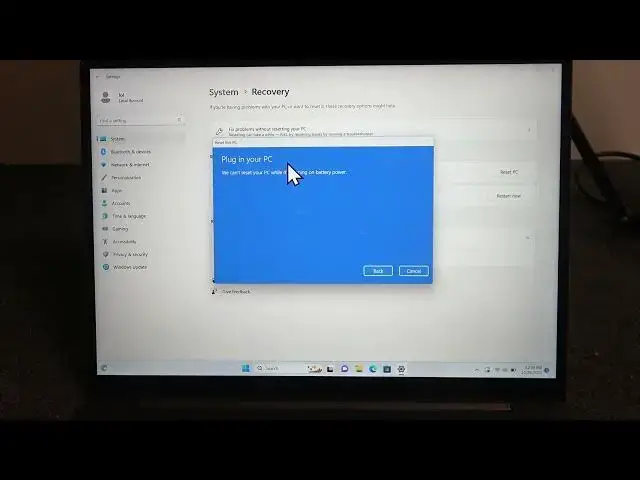
How To Factory Reset Chuwi GemiBook
Aug 5, 2024
Find out more on our website : https://www.hardreset.info
Factory resetting your Chuwi GemiBook can be a valuable solution when you encounter persistent issues, want to clear personal data, or prepare your device for a fresh start. This comprehensive guide will walk you through the process of factory resetting your GemiBook, offering detailed step-by-step instructions and insights to ensure a smooth and successful reset. Learn how to restore your Chuwi GemiBook to its original settings and resolve various software-related problems.
How to perform a factory reset on Chuwi GemiBook?
What is the process for resetting a Chuwi GemiBook to factory defaults?
Can I reset my GemiBook to its original settings without losing data?
Why should I consider factory resetting my Chuwi GemiBook?
Is there a way to fix software-related issues by factory resetting my GemiBook?
What precautions should I take before performing a factory reset?
How to back up my data before resetting Chuwi GemiBook?
Are there multiple methods for factory resetting a GemiBook?
What are the steps for a hard reset on Chuwi GemiBook?
How to initiate a factory reset from the settings menu on GemiBook?
What is the key combination for a forced factory reset on Chuwi GemiBook?
Can I use the Windows Settings app to reset my GemiBook to factory defaults?
How to perform a factory reset on GemiBook if I forgot my password?
What happens to my data and apps during a factory reset?
How long does it take to complete a factory reset on Chuwi GemiBook?
Is it possible to factory reset GemiBook without a recovery image?
Show More Show Less #Laptops & Notebooks
#Operating Systems
#Engineering & Technology

