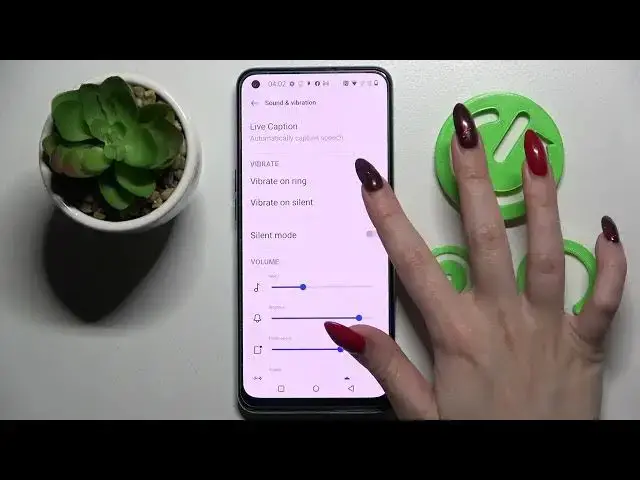
How to Enter Vibration Settings on OnePlus Nord CE 2 – Manage Vibration Settings
Jul 2, 2024
Check more information about OnePlus Nord CE 2:
https://www.hardreset.info/devices/oneplus/oneplus-nord-ce-2-5g/
Hi there! Do you know that you can manage vibration settings on your OnePlus Nord CE 2? For example, set it up for notifications, messages, various games, screen touches, or you can turn it off altogether. In this video, our Specialist will present you how to enter the vibration settings correctly on your OnePlus Nord CE 2 and adjust it according to your preferences. So, let’s get started! For more information visit our HardReset.info YT channel and discover many useful tutorials for OnePlus Nord CE 2.
How to Adjust Sound Settings on OnePlus Nord CE 2?
How to Change Vibration in Settings on OnePlus Nord CE 2?
How to Manage vibration on OnePlus Nord CE 2?
#VibrationSerttings #SoundsSettings #PhoneVibration
Follow us on Instagram ► https://www.instagram.com/hardreset.info
Like us on Facebook ► https://www.facebook.com/hardresetinfo/
Tweet us on Twitter ► https://twitter.com/HardResetI
Support us on TikTok ► https://www.tiktok.com/@hardreset.info
Use Reset Guides for many popular Apps ► https://www.hardreset.info/apps/apps/
Show More Show Less 
