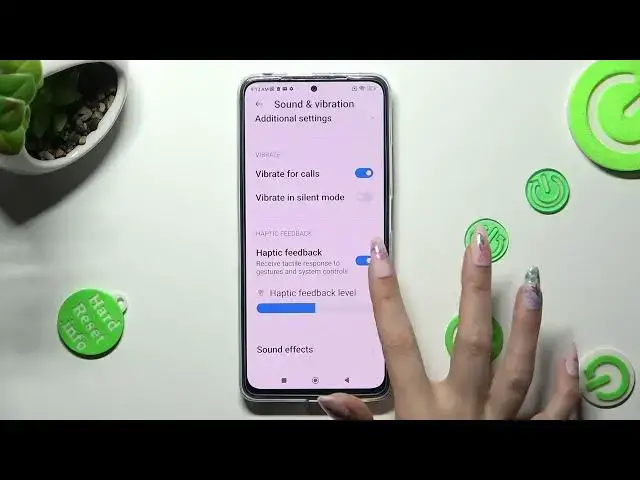
How To Enter Vibration Settings In Xiaomi Redmi Note 11 Pro
Jul 30, 2024
Visit Our Website For More Information About Redmi Note 11 Pro :
https://www.hardreset.info/devices/redmi/redmi-note-11-pro/tutorials/
If you own a Xiaomi Redmi Note 11 Pro and want to know how to access the vibration settings, you've come to the right place. In this video tutorial, we'll guide you through the process step-by-step.
How do I turn on vibration on my Xiaomi Redmi Note 11 Pro?
Where can I find the vibration settings on my Xiaomi Redmi Note 11 Pro?
How do I adjust the intensity of vibration on my Xiaomi Redmi Note 11 Pro?
Can I customize the vibration pattern on my Xiaomi Redmi Note 11 Pro?
What are the different vibration modes available on Xiaomi Redmi Note 11 Pro?
How do I turn off vibration for incoming calls and notifications on my Xiaomi Redmi Note 11 Pro?
Is there a way to test the vibration functionality on my Xiaomi Redmi Note 11 Pro?
#xiaomiredminote11pro #redminote11pro #redmiphones
Follow us on Instagram ► https://www.instagram.com/hardreset.info
Like us on Facebook ► https://www.facebook.com/hardresetinfo/
Tweet us on Twitter ► https://twitter.com/HardResetI
Support us on TikTok ► https://www.tiktok.com/@hardreset.info
Use Reset Guides for many popular Apps ► https://www.hardreset.info/apps/apps/
Show More Show Less 
