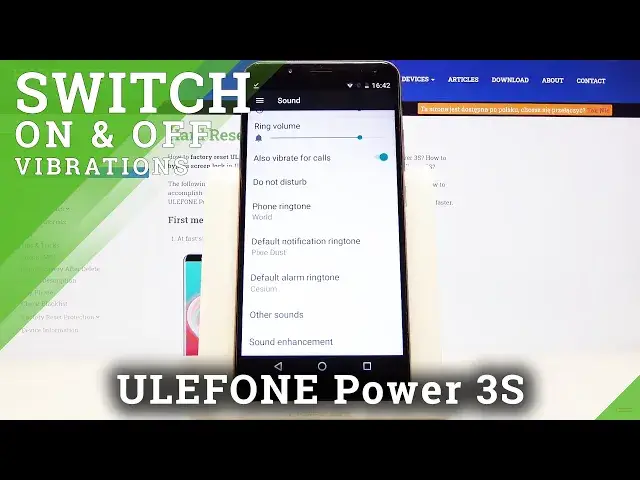
How to Enter Vibration Settings in ULEFONE Power 3S – Change Vibration
Jul 20, 2024
Learn more info about ULEFONE Power 3S:
https://www.hardreset.info/devices/ulefone/ulefone-power-3s/
If you don't know how to change the vibration in ULEFONE Power 3, you should open the attached tutorial without hesitating. Discover where the vibration settings are located on this phone, then see what you can change. If you don't want to feel the vibration, you can turn it off completely.
How to Change Vibration in ULEFONE Power 3S? How to Set Vibration Pattern in ULEFONE Power 3S How to Set up the Vibration Pattern in ULEFONE Power 3S? How to Add Vibration Pattern in ULEFONE Power 3S? How to Customize Vibration in ULEFONE Power 3S? How to Enter to Vibration Settings in ULEFONE Power 3S? How to Change Vibrations in ULEFONE Power 3S? How to Turn on Vibration in ULEFONE Power 3S? How to Turn off Vibration in ULEFONE Power 3S? How to Activate Vibration in ULEFONE Power 3S? How to Enable Vibration in ULEFONE Power 3S? How to change Vibration Style in ULEFONE Power 3S? How to Manage Vibrations in ULEFONE Power 3S?
Follow us on Instagram ► https://www.instagram.com/hardreset.info
Like us on Facebook ► https://www.facebook.com/hardresetinfo/
Tweet us on Twitter ► https://twitter.com/HardResetI
Show More Show Less 
