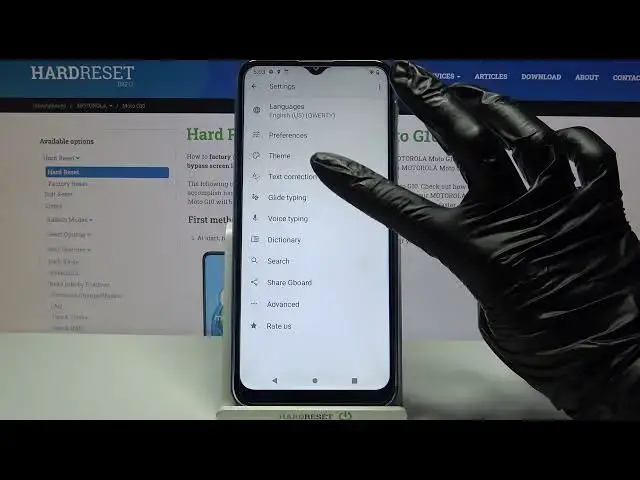
How to Enter Text Correction Options in MOTOROLA Moto G10 – Find Text Correction Options
Apr 21, 2024
Learn more info about MOTOROLA Moto G10: https://www.hardreset.info/devices/motorola/motorola-moto-g10/
If you want to type faster on the keyboard of your MOTOROLA Moto G10 and at the same time not to worry about language errors and typos, then you should find out where all text correction options are and how to activate them. Follow our instructions, open the Languages and input settings, then go to Virtual Keyboard settings. Discover all the text corrections options and activate the ones that will allow you to write freely on your beloved smartphone.
How to Open Text Correction Settings in MOTOROLA Moto G10? How to Enter Text Correction Settings in MOTOROLA Moto G10? How to Activate Auto Capitalization in MOTOROLA Moto G10? How to Turn On Auto Capitalization in MOTOROLA Moto G10? How to Turn Off Auto Capitalization in MOTOROLA Moto G10? How to Turn Off Auto Capitalization in MOTOROLA Moto G10? How to Disable Auto Capitalization in MOTOROLA Moto G10? How to Find Keyboard Settings in MOTOROLA Moto G10? How to Enter Keyboard Settings in MOTOROLA Moto G10? How to Change Keyboard Settings in MOTOROLA Moto G10?
Follow us on Instagram ► https://www.instagram.com/hardreset.info
Like us on Facebook ► https://www.facebook.com/hardresetinfo/
Tweet us on Twitter ► https://twitter.com/HardResetI
Show More Show Less 
