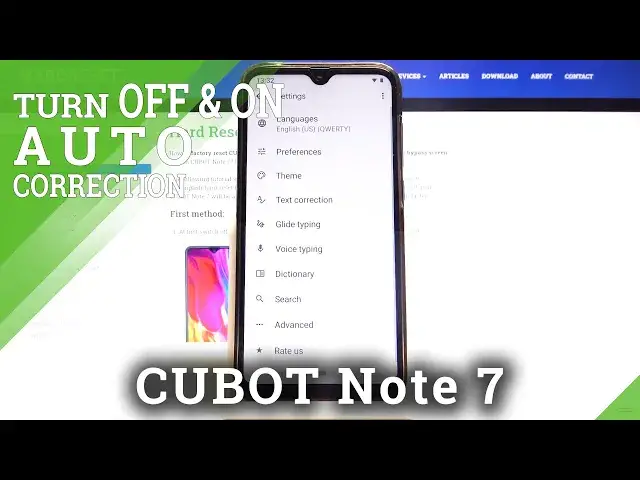
How to Enter Text Correction Options in CUBOT Note 7
Jul 15, 2024
Explore more about CUBOT Note 7:
https://www.hardreset.info/devices/cubot/cubot-note-7/
Today, it’s a perfect time to take a closer look at the autocorrection available options in CUBOT Note 7 device. Check the instructions from the video-guide above and find out how to get access to the appropriate settings to manage the text correction feature on your smartphone. Follow a few simple steps and start avoiding misspellings and unfortunate language errors while typing on CUBOT Note 7 device.
How to Activate Autocorrection in CUBOT Note 7? How to Use Autocorrection in CUBOT Note 7? How to Turn on Autocorrect in CUBOT Note 7? How to Turn off Autocorrect in CUBOT Note 7? How to Enable Autocorrection in CUBOT Note 7? How to Switch off Autocorrection in CUBOT Note 7? How to Switch On Autocorrection in CUBOT Note 7? How to Open Text Correction Options in CUBOT Note 7? How to Find Text Correction Options in CUBOT Note 7?
Follow us on Instagram ► https://www.instagram.com/hardreset.info
Like us on Facebook ► https://www.facebook.com/hardresetinfo/
Tweet us on Twitter ► https://twitter.com/HardResetI
Show More Show Less 
