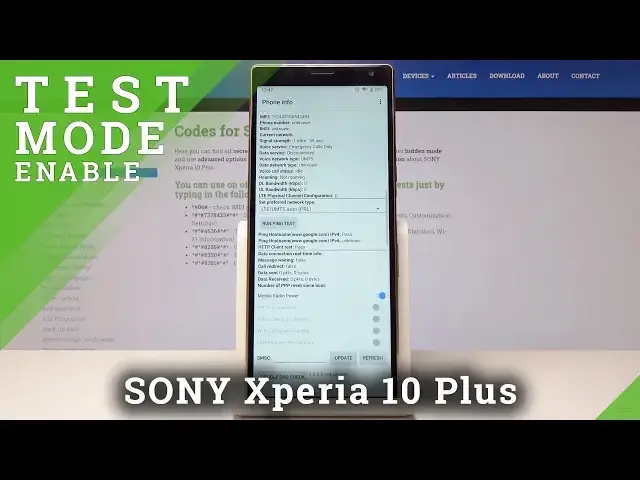0:00
Here I have Sony Xperia 8 Plus and let me show you how to activate hidden mode which
0:12
is testing menu on the following device. So at first just open the phone dealer and then enter a secret code which is asterisk
0:18
pound, asterisk pound, 4636, pound asterisk, pound asterisk. And as you can see, now we are in testing mode and you can pick several options
0:29
So let's start with the first one with phone information, so just open it
0:33
And here you can check your email number, you can check the signal strength, cell info
0:39
and connection type. You can also run a ping test here, just tap on it and here is the result
0:45
So let's go back. And now you have also the usage statistics, so just open it
0:52
And as you can see, this mode enables you to see your last app's usage
0:58
So as you can see, all of them and the time of usage
1:03
So let's go back one more time to this mode. So it was asterisk pound, asterisk pound, 4636, pound asterisk, pound asterisk
1:16
And we are in phone information, we are in usage statistics, so let's open Wi-Fi information
1:22
And here in the first one in Wi-Fi APA, you can disable current Wi-Fi network, disconnect
1:29
connection, get information about connection. And as you can see, other stuff, let's go back
1:34
Then you've got Wi-Fi configure. And here you can check information about connected network
1:42
And then let's go back. And in Wi-Fi status, over here, you can read about connected network and also you can run
1:53
a ping test over here. Just tap on it and here are the results
1:57
So let's go back. And as you can see, you can run several tests over here
2:03
So enjoy your device, enjoy this hidden mode and check your device whenever you need to
2:09
So thank you for watching. Please subscribe our channel and leave the thumbs up