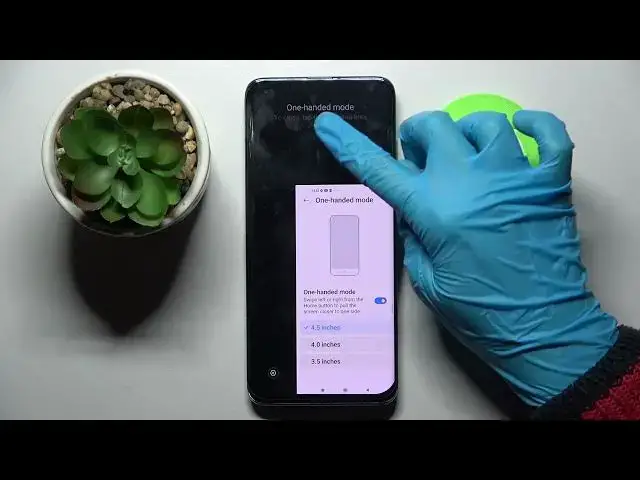
How to Enter One Handed Mode on Xiaomi Mi 10 Pro – Use Device in One Hand
Jul 3, 2024
Check more info about Xiaomi Mi 10 Pro:
https://www.hardreset.info/devices/xiaomi/xiaomi-mi-10-pro/
Hi there! This video guide will help you if you think the screen area on your Xiaomi Mi 10 Pro is too big for your hands and the using is not as comfortable as you would like it to be. You can easily make the screen of your Xiaomi Mi 10 Pro smaller and more comfortable with the following settings, which we'll show you in this video. You can easily enable one handed mode on Xiaomi Mi 10 Pro by following all the steps of our Specialist in this attaches video tutorial. So, let’s get it started! For more information visit our HardReset.info YT channel and discover many useful tutorials for Xiaomi Mi 10 Pro.
How to Enable One Handed Mode on Xiaomi Mi 10 Pro?
How to Activate One Handed Mode on Xiaomi Mi 10 Pro?
How to Turn On One-Handed Mode on Xiaomi Mi 10 Pro?
#ScreenSettings #OneHandedMode #AndroidOneHandedMode
Follow us on Instagram ► https://www.instagram.com/hardreset.info
Like us on Facebook ► https://www.facebook.com/hardresetinfo/
Tweet us on Twitter ► https://twitter.com/HardResetI
Support us on TikTok ► https://www.tiktok.com/@hardreset.info
Use Reset Guides for many popular Apps ► https://www.hardreset.info/apps/apps/
Show More Show Less 
