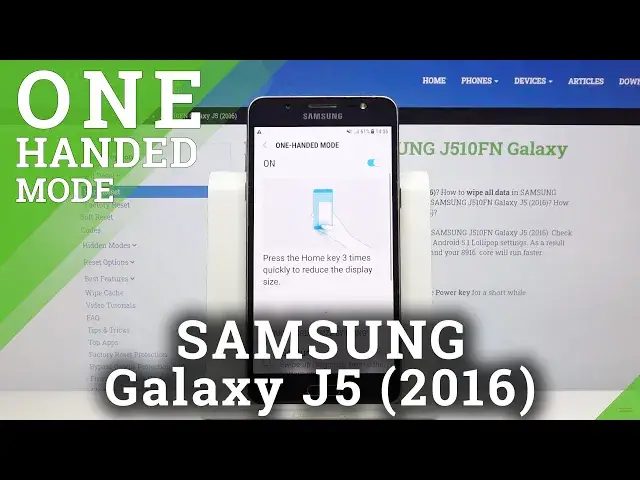
How to Enter One Handed Mode in SAMSUNG Galaxy J5 2016 – Make Screen Smaller
Apr 30, 2024
Learn more info about SAMSUNG Galaxy J5 2016: https://www.hardreset.info/devices/samsung/samsung-j510fn-galaxy-j5-2016/
If you feel that the working area in your SAMSUNG Galaxy J5 2016 is much too big, then let’s find out above tutorial! In this video we\d like to present you how easily you can enable the one handed mode. This option will temporarily scale down display size for much easier control of your device with only one hand. So follow our steps and easily turn on one-handed mode in your SAMSUNG device.
How to use one handed mode in SAMSUNG Galaxy J5 2016? How to set up one handed mode in SAMSUNG Galaxy J5 2016? How to activate one handed mode in SAMSUNG Galaxy J5 2016? How to turn on one handed mode in SAMSUNG Galaxy J5 2016? How to use SAMSUNG Galaxy J5 2016 with one hand? How to make screen smaller in SAMSUNG Galaxy J5 2016?
Follow us on Instagram ► https://www.instagram.com/hardreset.info
Like us on Facebook ► https://www.facebook.com/hardresetinfo/
Tweet us on Twitter ► https://twitter.com/HardResetI
Show More Show Less 
