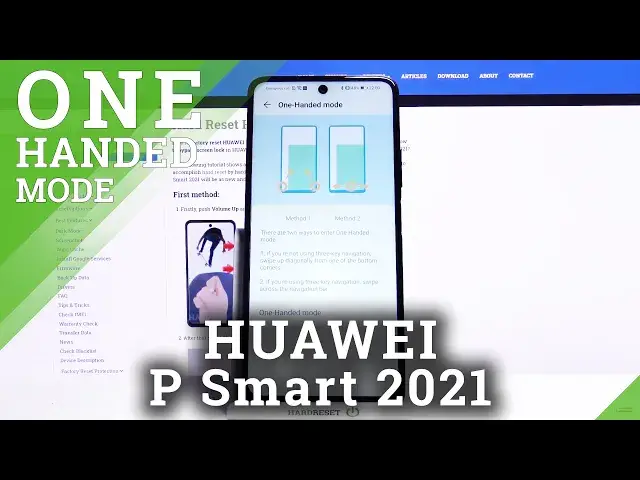
How to Enter One Handed Mode in HUAWEI P Smart 2021 – Enable Screen Easy Usage
Jul 17, 2024
Read more about HUAWEI P Smart 2021:
https://www.hardreset.info/devices/huawei/huawei-p-smart-2021/
If the display of the screen in HUAWEI P Smart 2021 is too big for you to operate it with one hand, you should try out our solution. In the video above, we present a few simple steps how to enable one-handed mode and make your screen displaying more comfortable. Follow the instructions and you will be able to get access in the proper settings and allow screen easy usage in HUAWEI P Smart 2021 easily.
How to enable one handed mode in HUAWEI P Smart 2021? How to allow screen easy usage in HUAWEI P Smart 2021? How to start using HUAWEI P Smart 2021 by one hand? How to allow one handed mode in Huawei Y7? How open the one-handed mode in HUAWEI P Smart 2021? How to use HUAWEI P Smart 2021 easier by one hand?
Follow us on Instagram ► https://www.instagram.com/hardreset.info
Like us on Facebook ► https://www.facebook.com/hardresetinfo/
Tweet us on Twitter ► https://twitter.com/HardResetI
Show More Show Less 
