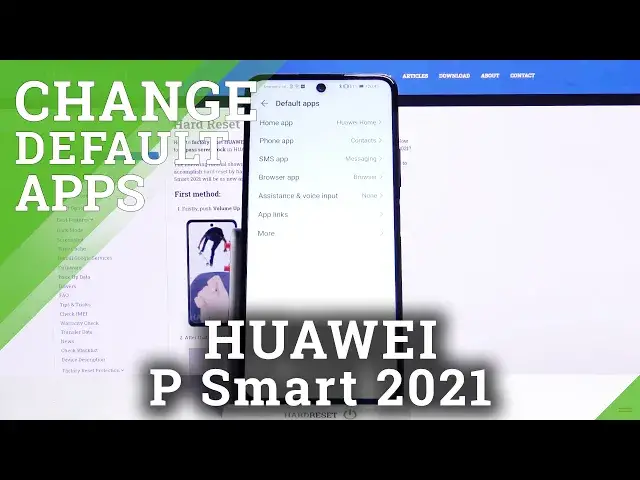
How to Choose Default Apps in HUAWEI P Smart 2021 – Customize Opening Apps
Jul 17, 2024
Explore more about HUAWEI P Smart 2021:
https://www.hardreset.info/devices/huawei/huawei-p-smart-2021/
Today, we would like to show you the best method to manage default applications in HUAWEI P Smart 2021 device. In the video-guide above, we present a few simple steps to get access to the appropriate settings and choose preferred opening apps. Follow the instructions and you will be able to personalize the HUAWEI P Smart 2021 device as you wish.
How to change default apps in HUAWEI P SMART 2021? How to set default apps in HUAWEI P SMART 2021? How to personalize default apps in HUAWEI P SMART 2021? How to customize default apps in HUAWEI P SMART 2021? How to choose default apps in HUAWEI P SMART 2021? How to change opening apps in HUAWEI P SMART 2021? How to add default app in HUAWEI P SMART 2021? How to manage default apps in HUAWEI P SMART 2021?
Follow us on Instagram ► https://www.instagram.com/hardreset.info
Like us on Facebook ► https://www.facebook.com/hardresetinfo/
Tweet us on Twitter ► https://twitter.com/HardResetI
Show More Show Less 
