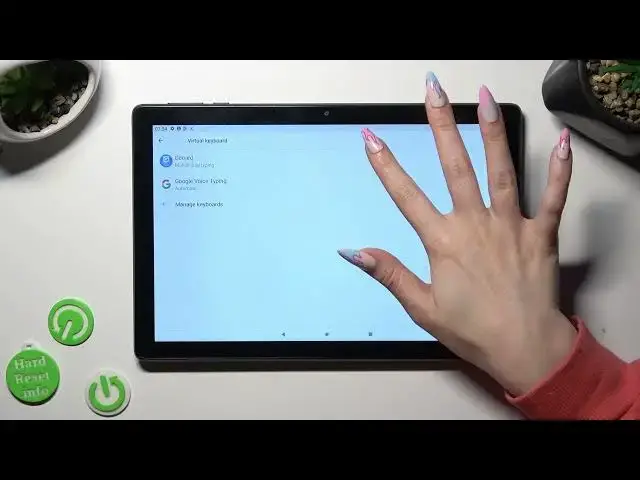
How to Enter & Manage Text Correction Options on an ALCATEL 1T 10 Smart 2020
Aug 2, 2024
We invite you to visit our website and learn more about ALCATEL 1T 10 Smart 2020: https://www.hardreset.info/devices/alcatel/alcatel-1t-10-smart-2020/tutorials/
Welcome to our tutorial video on opening and configuring text correction settings on the ALCATEL 1T 10 Smart 2020 tablet! In this video, we'll walk you through the process of accessing and customizing the text correction options on your tablet's keyboard. Whether you want to enable autocorrect, adjust the spelling and grammar settings, or personalize your typing experience, we've got you covered. We'll show you how to navigate to the text correction settings, explore various options like auto-capitalization, word suggestions, and predictive text, and demonstrate how to modify them to suit your preferences. You'll learn valuable tips and tricks to improve your typing accuracy and efficiency. Join us and unlock the full potential of your ALCATEL 1T 10 Smart 2020 tablet's text correction capabilities. Don't forget to subscribe to our channel for more helpful tutorials and tablet-related content!
How to enable the auto text correction on ALCATEL 1T 10 Smart 2020 tablet? How to open typing correction settings on ALCATEL 1T 10 Smart 2020? How to configure input correction settings on ALCATEL 1T 10 Smart 2020?
#ALCATEL1T10Smart #TextCorrection #ALCATELInput
Follow us on Instagram ► https://www.instagram.com/hardreset.info
Like us on Facebook ►
https://www.facebook.com/hardresetinfo/
Tweet us on Twitter ► https://twitter.com/HardResetI
Support us on TikTok ► https://www.tiktok.com/@hardreset.info
Use Reset Guides for many popular Apps ► https://www.hardreset.info/apps/apps/
Show More Show Less 
