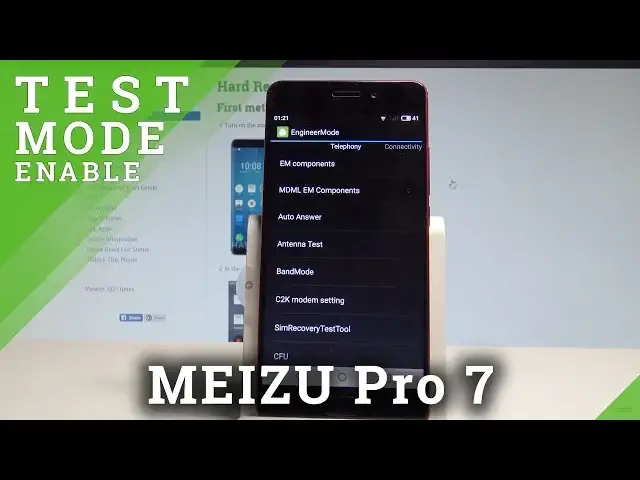0:00
Here I have a Meizu Pro 7 and let me show you how to enter the engineering mode on the
0:10
following device. So at the very beginning let's start by unlocking the screen and here let's open the phones dialer
0:17
Afterwards let's activate the keypad and you have to use the following secret code
0:22
As you can see the engineering mode just pops up
0:36
Here you can have access to a couple of useful information and tests. For example you can scroll down under telephony and choose LTE information from your first
0:44
sim card for example. You can also go back and go to connectivity right here and for example you can tap on
0:54
Bluetooth and for example use the Bluetooth test mode. You can use also the other test from the following Bluetooth section
1:03
You can choose the WiFi and you may also go back and open the hardware testing
1:09
So here you can use the audio, you can see the speech logger test right here, you can
1:15
see the speech enhancement right here and change the following parameters. You can also see the volume, let's tap voice
1:26
Here you've got the following settings. Let's go back and let me also quit the following audio information
1:37
You can also use the sensor video and other stuff as well
1:41
Let's swipe to the left and see the location. You can also use the lock and debug and others
1:49
Here you've got for example the thermal and as you can see it's not supported right here
1:56
So that's it. If you would like to quit the engineering mode let's use the back key and now you can
2:00
use your device in a normal way. So thank you for watching. Please subscribe our channel, leave thumbs up under the video