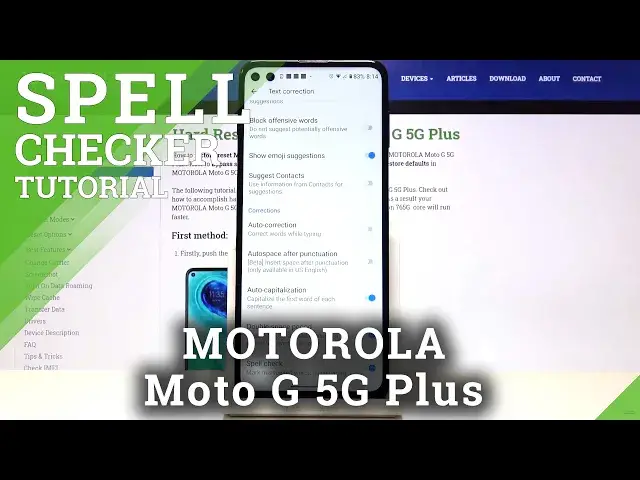
How to Enable/Disable Spell Checker in Motorola Moto G 5G Plus – Access Text Correction Options
Apr 30, 2024
Find out more information MOTOROLA Moto G 5G Plus: https://www.hardreset.info/devices/motorola/motorola-moto-g-5g-plus/
In the short tutorial, presented above, our expert will show you how to Enable or Disable Spell Checker in Motorola Moto G 5G Plus! We would like to present to you how to enter Text Correction Options and locate this feature, thanks to it, you will correct any mistakes you might make while, typing, on the go. So, follow the steps presented in the guide above and find out, is this option makes you type more efferently. Let's begin!
How to Change Keyboard Dictionary in MOTOROLA MOTO G 5G PLUS? How to use Keyboard Dictionary in MOTOROLA MOTO G 5G PLUS? How to Update Keyboard Dictionary in MOTOROLA MOTO G 5G PLUS? How to locate Dictionary Settings in MOTOROLA MOTO G 5G PLUS? How to Change Keyboard Language in MOTOROLA MOTO G 5G PLUS?
Follow us on Instagram ► https://www.instagram.com/hardreset.info
Like us on Facebook ► https://www.facebook.com/hardresetinfo/
Tweet us on Twitter ► https://twitter.com/HardResetI
Show More Show Less 
