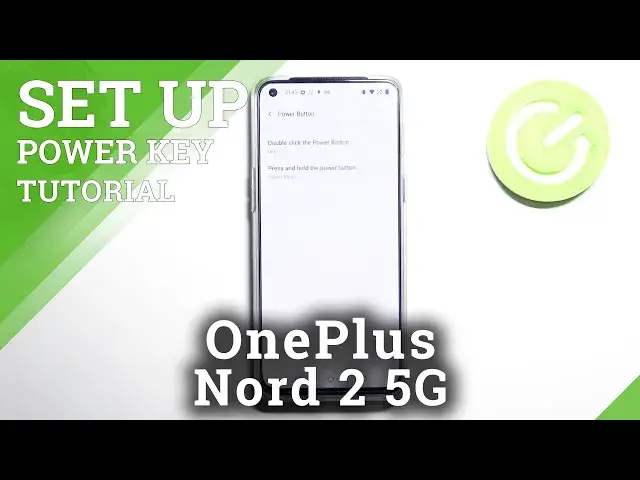
How to Enable/Disable Quick Launch on OnePlus Nord 2 - Double Press Volume/Power Key
Jul 7, 2024
Learn more info about OnePlus Nord 2 5G:
https://www.hardreset.info/devices/oneplus/oneplus-nord-2-5g/
Interested in how to easily enable/disable quick launch in OnePlus Nord 2? Do you want to find out how to use the power key to quickly launch your favorite app in OnePlus Nord 2? We would like to present the instructions, where we explain to you how to smoothly turn on/off the quick launch app in OnePlus Nord 2. If you do not want to use a power button to get quick access to the favorite app in your OnePlus smartphone, check out the attached instructions and learn how to use dedicated settings to do it successfully. Let’s follow the above video guide and without any problem turn on/off the power key function as a quick launch app in OnePlus Nord 2. Visit our HardReset.info YT channel and get many useful tutorials for OnePlus Nord 2.
How to deactivate quick launch in OnePlus Nord 2? How to disable quick launch by double press power key in OnePlus Nord 2? How to disable the app double press key option in OnePlus Nord 2? How to turn off camera pressing power key in OnePlus Nord 2? How to switch off option to open function by power keypress? How to turn off camera quick launch in OnePlus Nord 2? How to switch off camera quick launch in OnePlus Nord 2? How to manage quick launch in OnePlus Nord 2? How to customize the quick launch feature in OnePlus Nord 2? How to delete quick launch in OnePlus Nord 2?
#QuickLaunch #DoublePress #OnePlusNord2
Follow us on Instagram ► https://www.instagram.com/hardreset.info
Like us on Facebook ► https://www.facebook.com/hardresetinfo/
Tweet us on Twitter ► https://twitter.com/HardResetI
Support us on TikTok ► https://www.tiktok.com/@hardreset.info
Use Reset Guides for many popular Apps ► https://www.hardreset.info/apps/apps/
Show More Show Less 
