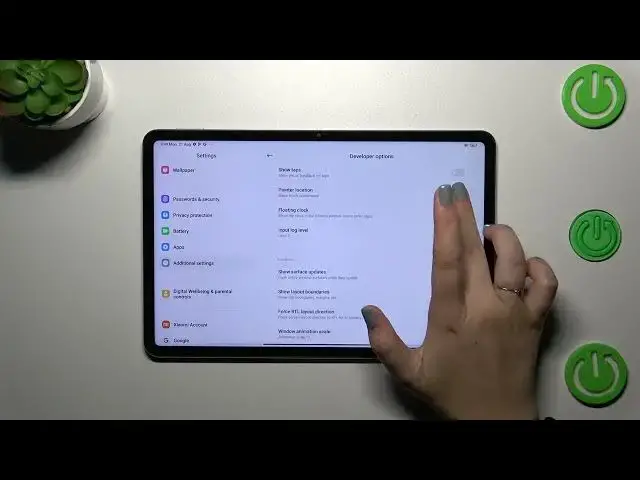
How to Enable & Use Developer Options on XIAOMI Pad 6 / Unlock Hidden Settings of Your Tablet
Aug 4, 2024
Check other tips and tutorials for your Xiaomi Pad 6:
https://www.hardreset.info/devices/xiaomi/xiaomi-pad-6/tutorials/
Hello there! Get ready to unlock advanced functionalities on your Xiaomi Pad 6 tablet as we walk you through the process of activating developer options. Our step-by-step tutorial will lead you to enable the developer mode by locating your tablet's build number. Rest assured, we've got you covered on how to seamlessly revert to normal mode when you're done. Thanks for choosing our guide! For comprehensive insights into your Xiaomi Pad 6, explore our YouTube channel. Join us in this enlightening journey!
How to enable developer options on XIAOMI Pad 6?
How to find and use the build number on XIAOMI Pad 6?
How to quit developer mode on XIAOMI Pad 6?
#xiaomipad6 #xiaomi #developeroptions
Follow us on Instagram ► https://www.instagram.com/hardreset.info
Like us on Facebook ► https://www.facebook.com/hardresetinfo/
Tweet us on Twitter ► https://twitter.com/HardResetI
Support us on TikTok ► https://www.tiktok.com/@hardreset.info
Use Reset Guides for many popular Apps ► https://www.hardreset.info/apps/apps/
Show More Show Less 
