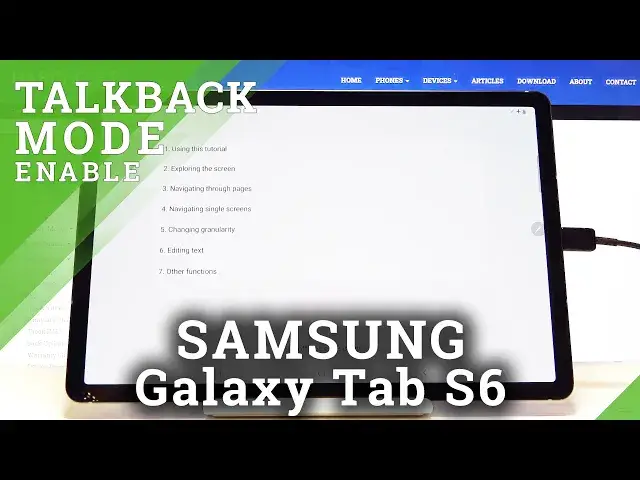
How to Enable Talkback in SAMSUNG Galaxy Tab S6 – Turn Off Screen Reader
May 14, 2024
Learn more info about SAMSUNG Galaxy Tab S6: https://www.hardreset.info/devices/samsung/samsung-galaxy-tab-s6/
If you’ve accidentally turned on screen reader in your SAMSUNG galaxy Tab S6 and you have no idea how to navigate on the menu, then let’s simply watch our tutorial. In this video we are showing you how easily you can find proper settings and how to turn off the talkback mode.
How to turn on Talkback mode in SAMSUNG Galaxy Tab S6? How to use Talkback in SAMSUNG Galaxy Tab S6? How to enable Talkback in SAMSUNG Galaxy Tab S6? How to exit Talkback in SAMSUNG Galaxy Tab S6? How to quit Talkback in SAMSUNG Galaxy Tab S6?
Follow us on Instagram ► https://www.instagram.com/hardreset.info
Like us on Facebook ► https://www.facebook.com/hardresetinfo/
Tweet us on Twitter ► https://twitter.com/HardResetI
Show More Show Less 
