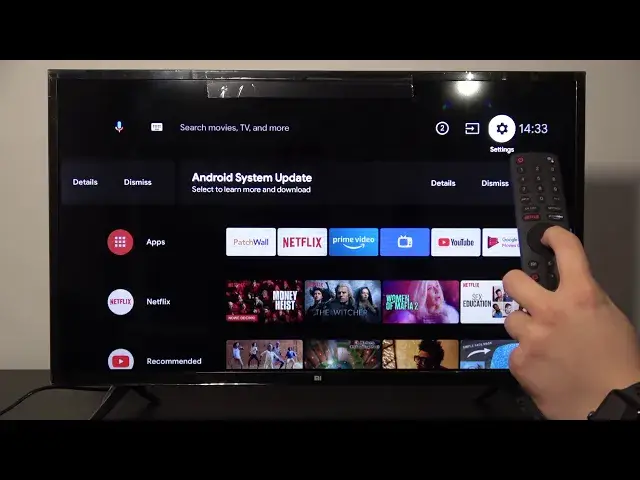
How to Enable Standby Mode on Xiaomi Mi TV 4A - Save Energy and Reduce ELectricity Bill
May 7, 2024
Find out more: https://www.hardreset.info/devices/xiaomi/xiaomi-mi-tv-4a-32/
Standby mode is special feature which let’s you put your Xiaomi Mi TV 4A in a sleep mode, where TV can be turn on in a couple of seconds, but also uses a very little of energy. Learn how to activate standby mode on Xiaomi Mi TV 4A and reduce your electricity bills and save money. It is very simple just click power button on Xiaomi Mi TV 4A. Subscribe to HardReset.Info channel to get access to best video guides about top phones and other devices from brands like APPLE, XIAOMI, SAMSUNG and others.
How to turn on stand-by mode on Xiaomi Mi TV 4A? How to enable standby mode on Xiaomi Mi TV 4A? How to put Xiaomi Mi TV 4A in standby mode? How to reduce energy use of Xiaomi Mi TV 4A? How to power off Xiaomi Mi TV 4A? How to use Xiaomi Mi TV 4A remote?
Follow us on Instagram ► https://www.instagram.com/hardreset.info/
Like us on Facebook ► https://www.facebook.com/hardresetinfo/
Tweet us on Twitter ► https://twitter.com/HardresetI/
Show More Show Less 
