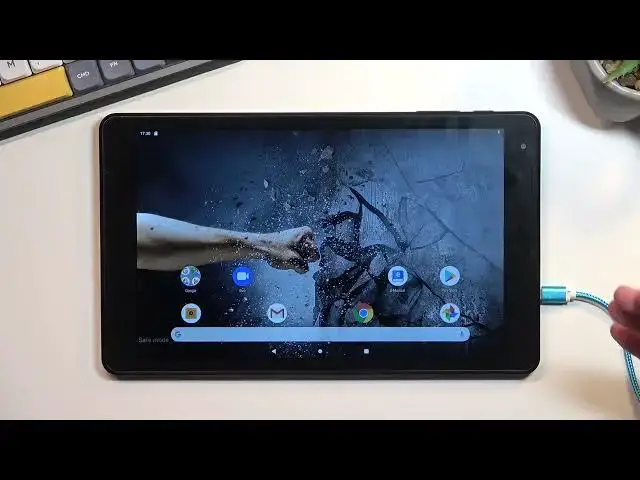0:00
Welcome. In front of me is the Aorus Thanas 10 and today I'll show you how you can
0:05
boot this tablet into safe mode. So to get started you will want to hold your power key and when you see your
0:16
boot options hold power off. This then brings up this window reboot to safe
0:21
mode so I'll confirm it by tapping on OK. It will obviously reboot and once it
0:28
boots back up it will be in safe mode. Now for everybody else who is wondering
0:32
what the heck is a safe mode I'm gonna quickly describe it in a most
0:36
rudimentary way. So safe mode is just a troubleshooting mode for your device. If
0:40
you have some kind of problem with your tablet, if it's malfunctioning, maybe
0:44
you're getting some kind of ads or something like that or you can't get rid of an app, you can boot the device into safe mode and if the problem was
0:53
being caused by some kind of malicious application running in the background this app has no way of running in this mode. Every app that is considered a
1:02
third-party application, meaning that it has been installed by you and it's not
1:08
as a default app that comes pre-installed with the tablet, will not be
1:12
able to run in this mode. And if we look right here in our apps I can see that
1:20
all the apps that come with this device can run normally. Sometimes, although if
1:25
there was some kind of app right here, then there was an app right here then
1:31
that app was completely just removed right here. We cannot even see it. It's
1:35
possible that there was no app right here as well. So anyway, most of the time
1:39
when you boot your device into safe mode you will see apps that you have
1:45
installed. They will be grayed out and when you try to open them up it will
1:49
give you a message that downloaded apps can't run in safe mode or something
1:53
along those lines. So you cannot turn them on but you can get rid of them from this mode. So anyway, that's safe mode and once you're done with this mode I can
2:02
simply leave it by holding the power key again and this time around selecting
2:05
restart. Once you press on restart the device will reboot and when it boots
2:10
back up into Android it will then be back in a normal mode. So that being said
2:15
if you found this very helpful don't forget to hit like, subscribe and thanks