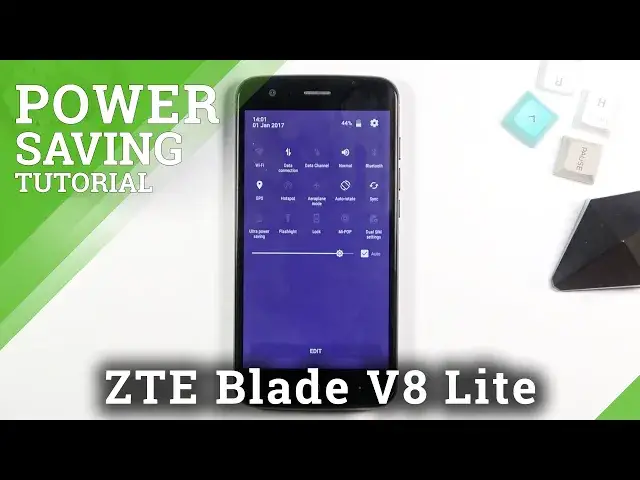
How to Enable Power Saving Mode on ZTE Blade V8 Lite – Activate Battery Saver
Jul 7, 2024
Find out more about ZTE Blade V8 Lite:
https://www.hardreset.info/devices/zte/zte-blade-v8-lite/
Let's open this short video if you want to know how to activate power-saving mode on your ZTE Blade V8 Lite. If you need to extend the battery life on your ZTE device, find out how to get access the battery settings and how to smoothly activate the power saver. We will also show you how to activate the power saving mode faster - expand the notification bar and then find out how to turn on the battery saver mode. Visit our HardReset.info YouTube channel and discover many useful tutorials for your ZTE device.
How to activate battery saver mode in ZTE Blade V8 Lite? How to enable Battery Saver in ZTE Blade V8 Lite? How to enable Low Power Solution in ZTE Blade V8 Lite? How to use Power Saving Mode in ZTE Blade V8 Lite? How to turn on battery saver in ZTE Blade V8 Lite? How to turn off battery saver in ZTE Blade V8 Lite?
#PowerSavingMode #ExtendBatteryLife #ZTEBladeV8Lite
Follow us on Instagram ► https://www.instagram.com/hardreset.info
Like us on Facebook ► https://www.facebook.com/hardresetinfo/
Tweet us on Twitter ► https://twitter.com/HardResetI
Support us on TikTok ► https://www.tiktok.com/@hardreset.info
Use Reset Guides for many popular Apps ► https://www.hardreset.info/apps/apps/
Show More Show Less 
