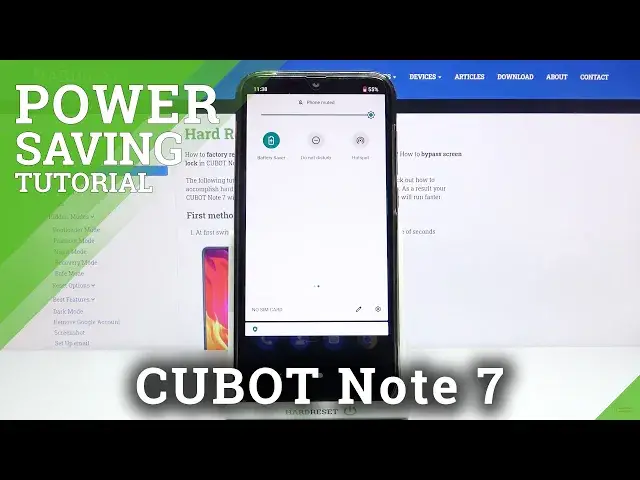
How to Enable Power Saving Mode on CUBOT Note 7 – Low Battery Solution
Apr 23, 2024
Learn more info about CUBOT Note 7:
https://www.hardreset.info/devices/cubot/cubot-note-7/
If you are looking for a solution that will allow you to extend the life of the battery in your CUBOT Note 7, stay here with us. We will show you how to easily enable Power Saving Mode on CUBOT Note 7. When Power Save Mode is active, some functions are automatically stopped and some applications may stop working. If you want, you can turn on Standby intelligent power saving - we will show you how.
How to activate Low Power Mode on CUBOT Note 7? How to Find Low Power Mode on CUBOT Note 7? How to Enable Battery Saver in CUBOT Note 7? How to Turn On Battery Saver in CUBOT Note 7? How to Activate Battery Saver in CUBOT Note 7? How to Enable Power Saver in CUBOT Note 7? How to Turn on Power Saver in CUBOT Note 7? How to Use Power Saving Mode in CUBOT Note 7? How to Activate Power Saving Mode in CUBOT Note 7? How to Enable Power Saving Mode in CUBOT Note 7? How to Save Battery in CUBOT Note 7? How to Increase Battery Life in CUBOT Note 7? How to Extend Battery in CUBOT Note 7? How to Extend Battery Life in CUBOT Note 7? How to Use Power Saving Feature in CUBOT Note 7? How to Allow Battery Saver in CUBOT Note 7?
Follow us on Instagram ► https://www.instagram.com/hardreset.info
Like us on Facebook ► https://www.facebook.com/hardresetinfo/
Tweet us on Twitter ► https://twitter.com/HardResetI
Show More Show Less 
