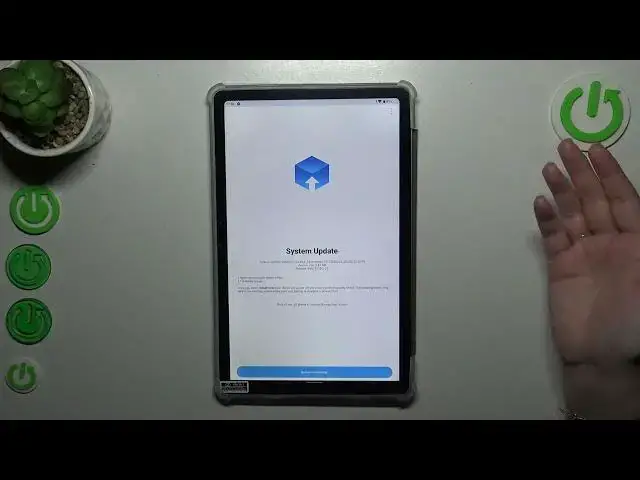
How To Check for Software Updates In DOOGEE T20
Jul 31, 2024
Check more info about DOOGEE T20 : https://www.hardreset.info/devices/doogee/doogee-t20/tutorials/
In this video tutorial, we guide you through the process of checking for software updates on your DOOGEE T20. Keeping your device up to date with the latest software is essential for optimal performance, bug fixes, and security enhancements. Join us as we demonstrate the steps to check for software updates, ensuring that your DOOGEE T20 is running on the latest firmware. Learn how to access the settings menu, navigate to the system updates section, and initiate the checking process. Stay informed about software updates and keep your DOOGEE T20 up to date with our easy-to-follow instructions.
Checking for software updates on DOOGEE T20
How to update DOOGEE T20 software
Step-by-step guide for software update check on DOOGEE T20
Keeping DOOGEE T20 up to date with software updates
DOOGEE T20 system updates tutorial
DOOGEE T20 software update checking process explained.
#Doogee #t20 #smartphonetrick
Follow us on Instagram ► https://www.instagram.com/hardreset.info
Like us on Facebook ► https://www.facebook.com/hardresetinfo/
Tweet us on Twitter ► https://twitter.com/HardResetI
Support us on TikTok ► https://www.tiktok.com/@hardreset.info
Use Reset Guides for many popular Apps ► https://www.hardreset.info/apps/apps/
Show More Show Less #Operating Systems
#Other

