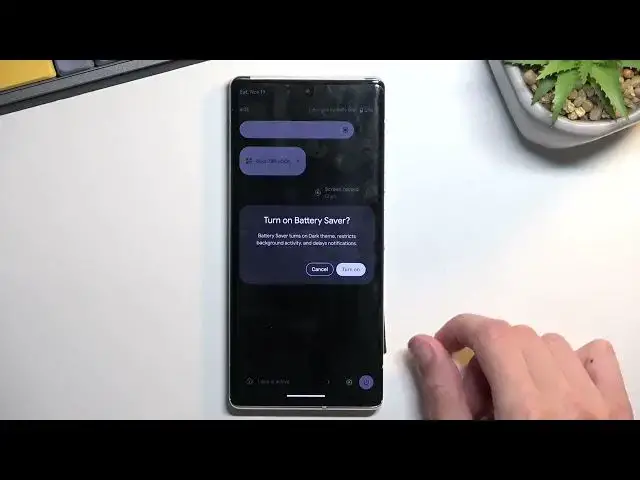0:00
Welcome. Today I'll show you how you can enable the power saving mode on Android 13
0:10
So this will work on other brands I'm using right now. Google Pixel 6 Pro but this should be
0:17
roughly the same for almost every other phone. So to get started you'll want to pull down your
0:22
notifications or toggles more precisely. The reason I kind of clarify this right now is because
0:29
some brands like as an example Huawei have their notifications and toggles separated and you have
0:37
to access toggles from the right side and from the left side you have notifications which is
0:46
not very good. Anyway once you pull down your toggles it's quite limited so let's
0:53
pull it down even further and this will show us more of them. And on one of the pages you should
0:59
be able to locate the battery saver. Now there is certain instances where you just don't have a
1:06
toggle for battery saver in the panel right here but almost, well not almost, but majority of the
1:13
phones do have it. Now once you locate it you can simply tap on it. As you can see it gives us
1:19
at least in this case, a message that turn on battery saver, battery saver turns on dark theme
1:24
restricts background activity and delays notifications. Now delays because it will turn off mobile network and wi-fi for when the device is in sleep mode and I assume it will
1:37
most likely reconnect to it once every so often so you will be getting more notifications at once but
1:44
rarer so a little bit less frequently. Now another thing that it most likely did is turn off
1:51
yep, turn off the 120 hertz refresh rate that is on this device though not every device will have
1:58
this so that's something that might not happen for everybody because older devices didn't have
2:02
120 they were running always 60 so it wouldn't change that. So anyway that is how you turn on
2:10
through the toggles right here but if you don't have this you can navigate into the settings
2:17
and in settings you'll find option called battery and in here you'll find the
2:22
section for battery saver. As you can see for me it's right over here
2:27
and it functions the same way as the toggle right here but this is strictly for people that don't
2:32
have that toggle. So with that being said if you found this very helpful don't forget to hit like
2:40
subscribe and thanks for watching