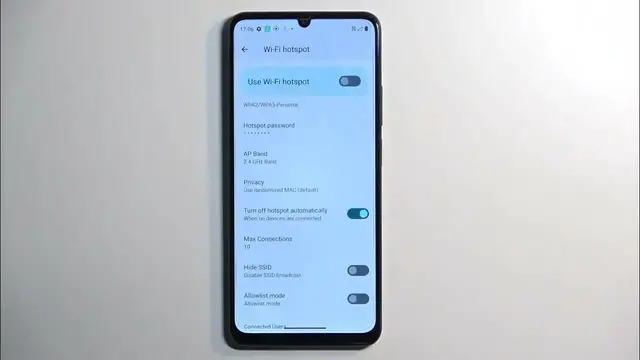0:00
Welcome! In front of me is Realme C51 and today I'll show you how you can enable and set up your portable hotspot
0:10
So to get started we want to navigate into settings. Actually quicker way would be to pull down on notifications and find the hotspot toggle
0:21
It's on a third page right over here. So once you see it you can hold it and this will quickly take you to the settings
0:32
Now in here you want to start off most likely by selecting the hotspot password which by default will be randomly generated
0:39
I recommend completely removing it just because it is a little bit garbage and hard to remember it
0:46
Once you remove it you can set up your own. It will need to have at least 8 characters in length
0:51
That can be letters, numbers, it doesn't really matter. From there click on OK to change the password
0:58
Now there are a couple of additional things in here. So going back we have AP band, we have 2.4 GHz and 5 GHz
1:10
Now quickly touching upon this, the 2.4 GHz will be used by basically any device that can connect to WiFi
1:19
While the 5 GHz will be a faster connection but it won't be supported by every device
1:26
So only newer devices will be able to use it. Now newer I am still referring to like 5 year old devices or more
1:36
It is already a pretty old technology but I am just mentioning this
1:41
So if you choose that option, the 5 GHz and your device that you are trying to connect to this hotspot with
1:48
just simply does not see the hotspot that you created, once it is enabled obviously
1:52
then just know that this device most likely doesn't support 5 GHz and to solve that problem you need to go back here
1:58
and change it back to 2.4 at which point it would solve your problem
2:02
And below that we have turn off hotspot automatically. I recommend keeping that on as personally I tend to forget about things like this when I enable things
2:11
And hotspot will consume more of your phone's battery. So once you are not using it, there is really no reason for it to be running
2:18
And if you forget about it, this will basically save you and turn it off for you
2:23
And that's really all the settings that I recommend changing right here. So we can close this and whenever you want to enable your hotspot, find the toggle and this time around just simply tap on it
2:32
And you are good to go. Your hotspot is now enabled and you can connect to it
2:37
Now, like I mentioned before, hotspot consumes more battery so if you remembered about it
2:43
you can just turn it off yourself by clicking on it like so and it is now off
2:47
And obviously if you forget about it, the device will turn it off for you, assuming that setting is still toggled on for you
2:53
Now, with that being said, if you found this video helpful, don't forget to hit like, subscribe and thanks for watching