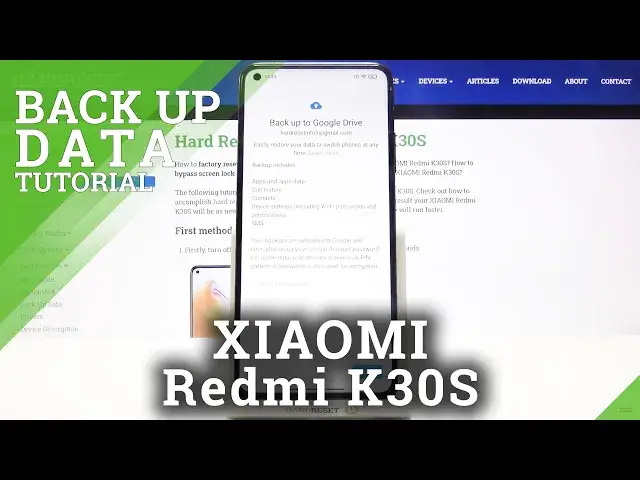
How to Enable Google Backup on XIOAMI Redmi K30s – Transfer Files to Google Servers
Jul 16, 2024
Learn more info about XIAOMI Redmi K30S:
https://www.hardreset.info/devices/xiaomi/xiaomi-redmi-k30s/
If you are looking for a method to protect your data on XIAOMI Redmi K30S from accidental deletion, stay with us. Our specialist offers you to create a Google backup. Follow our instructions to sync your XIAOMI Redmi K30S with your Google account to transfer your most important files, photos, music, calendar events and more to Google servers.
How to enable backup data on XIOAMI Redmi K30s? How to create data repository in XIOAMI Redmi K30s? How to enable Google backup in XIOAMI Redmi K30s? How to add backup account in XIOAMI Redmi K30s? How to transfer data to Google Drive on XIOAMI Redmi K30s? How to use Google Drive in XIOAMI Redmi K30s? How to move data to Google Services on XIAOMI Redmi K30S? How to Backup Phone Contact to XIAOMI Redmi K30S? How to Add Google Account to XIAOMI Redmi K30S? How to use Google Account on XIAOMI Redmi K30S? How to Open Google Account Settings in XIAOMI Redmi K30S?
Follow us on Instagram ► https://www.instagram.com/hardreset.info
Like us on Facebook ► https://www.facebook.com/hardresetinfo/
Tweet us on Twitter ► https://twitter.com/HardResetI
Show More Show Less 
