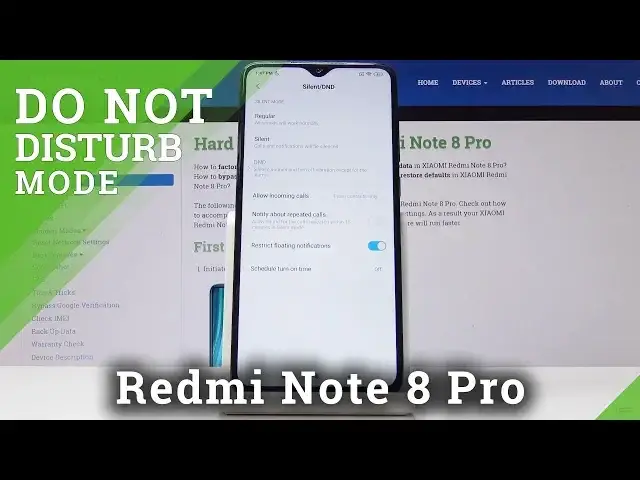0:00
Here I've got Xiaomi Redmi Note 8 Pro and let me show you how to activate Do Not Disturb
0:09
mode on the following device. So at the very beginning you have to open the settings, then find and select Sound and
0:16
Vibration and here go to Silent per DND. And now if you would like to activate Do Not Disturb mode, simply tap on DND icon which
0:26
will silent all sounds and turn off vibration except from the alarms
0:31
And that's it. From now on you're in DND mode and here you can notice the moon sign which is for DND mode
0:38
You can also add some exceptions by tapping on Allow Uncommon Calls. Simply click here to do it and you can allow calls from anyone, from contacts only or from
0:45
start contacts only. So I will pick from contacts only for now
0:49
You can also activate Repeat Caller function which is notifiable to repeat calls
0:54
Simply tap here to activate it so it will allow sound from the calls repeated within
0:59
15 minutes in silent mode. You can also restrict voting notification if you want to
1:06
And then you can also schedule turn on time. Simply click here to add the rule, click on Timer and if you'd like to personalize it
1:15
click on it. And now you can change the name. So let me name it Hard Reset
1:24
Click on OK. Then pick the days on which it should be active. So if it should be every day, weeknights, weekend or custom
1:32
So let me pick custom and I will switch off Saturday and Sunday
1:36
So let me click on OK. And I want it to be active on Monday, Tuesday, Wednesday, Thursday and Friday between 11
1:44
and 6. So we can pick 10 and 6 next day. And silent mode we want to have D&D
1:53
Tap on the confirmation mark and that's it. From now on your device will be automatically in D&D mode between 10 and 7 next day
2:01
So let's go back. You can obviously switch off this rule simply by tapping on this switcher
2:06
And you can add some other if you want to. So that will be all
2:10
You can also have a quick access to D&D mode through the upper bar
2:14
Simply slide it down. And now locate Do Not Disturb Mode icon
2:21
Here it is. So simply by tapping on this switcher you can deactivate and activate D&D mode simply
2:26
by tapping. And that would be all. I will switch it off
2:30
From now on you can silence your device whenever you need to. Thank you for watching
2:34
Please subscribe our channel and leave the thumbs up. And I will see you in the next video