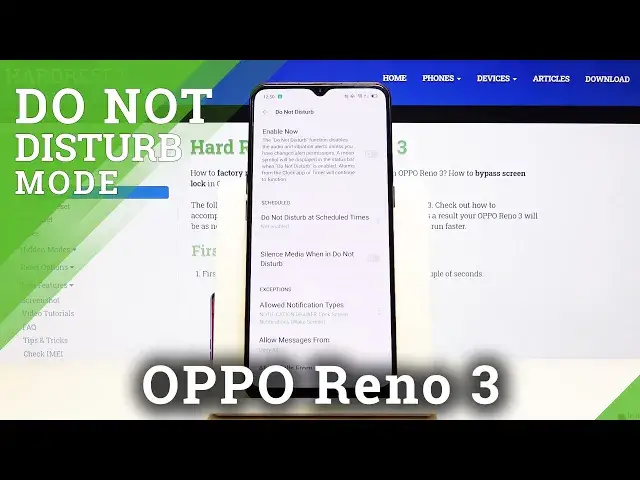0:00
Welcome, I'm from Amuse Apo Reno 3 and today I will show you how to enable and also set
0:11
up the Do Not Disturb mode. So to get started let's pull down the notification panel and on the second page you will find
0:19
the Do Not Disturb mode icon. Now the position of it might vary in your case, depending if you have added some toggles
0:28
right here. So just look for it either on this page or on the other one and it should be somewhere here
0:34
So from there before you toggle it on you might want to actually hold the icon first
0:38
and this will take us to the settings where we can customise it
0:42
So number one we have the schedule, this allows us to set a schedule and basically not care
0:48
about it anymore and it will then turn on and off automatically at specific given time
0:53
and days of the week so you wouldn't have to do anything with it
1:00
And then when you scroll down in here you have exceptions which will allow certain things
1:05
to happen even though the Do Not Disturb mode is enabled. So number one allow notification types so we have one that Do Not Disturb mode is enabled
1:15
If you enable those they will basically still give you notifications. So we have a banner at the screen top, lock screen notifications, status bar so if you
1:26
want you can keep them off and this will hide the notifications
1:33
So you could disable this and then you wouldn't even see that you got any kind of notification
1:39
Then you have allow messages from and just a couple options right here from anyone which
1:44
defeats the purpose of the Do Not Disturb mode. Then you have from contacts, stared contacts which is your favourite contacts basically
1:51
and then deny all which doesn't allow anybody to call you or message you in this case
1:58
And calls have the same options right here so choose the ones that you want and at the
2:03
bottom you have the best option in my opinion for this as well
2:07
If you for instance choose deny all for calls you can enable this and even though no one
2:14
should be able to call you if a person calls you twice within a three minute period as
2:19
they usually do in case of an emergency they will actually be able to reach you the second
2:25
time they call. So this is a really nice thing to have enabled just in that case that someone really needs
2:31
to reach you and then you will get the call actually. So from there once it's set up you can toggle it on and off from here manually by just tapping
2:43
it on and off like that or you can just completely disregard it if you have set the schedule
2:49
timer so as you can see there is one for sleep schedule set up by default but you can add
2:54
a new one right here. I'm not going to bother it but this one is Monday basically seven days a week from 10
3:00
p.m. to 7 a.m. if you enable this it will turn on at 10 p.m. and you wouldn't really
3:07
need to do anything. So that is how you would enable and also set up the Do Not Disturb mode and if you found
3:13
this very helpful don't forget to hit like, subscribe and thanks for watching