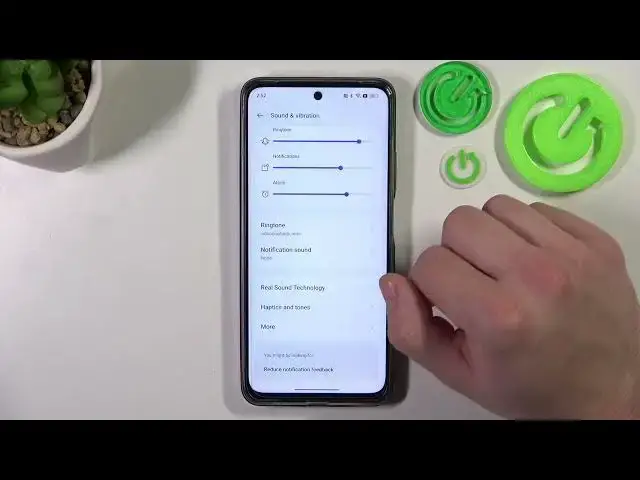
How to Enable & Disable Touch Vibrations on Realme C55 / Vibration Settings
Jul 29, 2024
Find out about more useful features of Realme C55 on our website:
https://www.hardreset.info/devices/realme/realme-c55/tutorials/
Hello there! If you're looking to manage touch vibrations on your Realme C55, you've come to the right place. In this tutorial video, we'll guide you through the process of accessing the sound and vibration settings on your device and show you how to enable or disable haptic feedback. Whether you want to turn off touch vibrations completely or adjust the intensity to your liking, our easy-to-follow instructions will help you customize your touch settings in no time. Don't miss out on this helpful tutorial, and be sure to check out our YouTube channel for more useful tips and tricks on how to get the most out of your Realme C55!
How to manage vibrations on Realme C55?
How to set up vibrations on Realme C55?
How to enable vibrations on Realme C55?
How to disable vibrations on Realme C55?
#realmec55 #realme #touchvibrations
Follow us on Instagram ► https://www.instagram.com/hardreset.info
Like us on Facebook ► https://www.facebook.com/hardresetinfo/
Tweet us on Twitter ► https://twitter.com/HardResetI
Support us on TikTok ► https://www.tiktok.com/@hardreset.info
Use Reset Guides for many popular Apps ► https://www.hardreset.info/apps/apps/
Show More Show Less 
