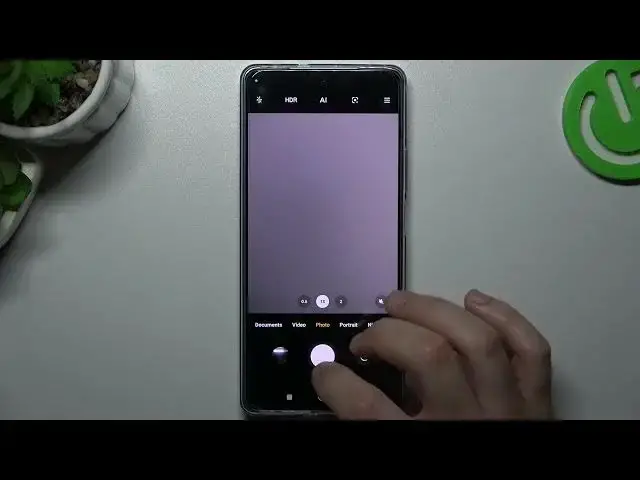
How to Enable / Disable Photo Watermark on Poco F5? Let's See How to Add Watermark Sign on Photos!
Mar 17, 2024
Explore more at: www.hardreset.info/devices/poco/poco-f5/tutorials/
Bonjour People! Discover how to enable the photo watermark feature on your Poco F5 camera. With the photo watermark feature, you can add personalized text or logos to your photos, giving them a unique touch and ensuring proper attribution. Follow the instructions in this video to enable the photo watermark on your Poco F5 and enhance your photography experience. We invite you to watch our movie and if you need help with your phone check our other productions or our website www.hardreset.info!
How to enable photo watermark on Poco F5?
How to add watermark to photos on Poco F5 smartphone?
How to activate watermark feature on Poco F5 phone camera?
#Poco #PocoF5 #PhotoWatermark
Follow us on Instagram ► https://www.instagram.com/hardreset.info
Like us on Facebook ► https://www.facebook.com/hardresetinfo/
Tweet us on Twitter ► https://twitter.com/HardResetI
Support us on TikTok ► https://www.tiktok.com/@hardreset.info
Use Reset Guides for many popular Apps
Show More Show Less 
