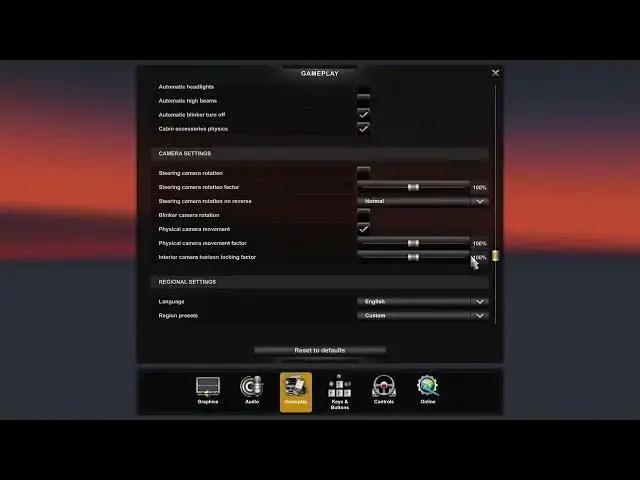
How To Enable & Disable Localized City & Country Names In Euro Truck Simulator 2
Aug 9, 2024
Find out more: https://www.hardreset.info/
In this tutorial video, viewers will learn how to enable and disable localized city and country names in Euro Truck Simulator 2. The tutorial provides step-by-step instructions on accessing the game settings menu and adjusting the localization options to display city and country names according to personal preferences.
What are localized city and country names in Euro Truck Simulator 2?
Where can I find the settings to enable or disable localized names in the game?
How does enabling localized names affect the gameplay experience?
Can I customize the display of city and country names based on my preferences?
What are the benefits of enabling or disabling localized names in Euro Truck Simulator 2?
Are there any language options available for localized names?
Does enabling localized names impact performance or game stability?
#eurotrucksimulator2 #eurotrucksimulator #Eurotruck
Follow us on Instagram ► https://www.instagram.com/hardreset.info
Like us on Facebook ► https://www.facebook.com/hardresetinfo/
Tweet us on Twitter ► https://twitter.com/HardResetI
Support us on TikTok ► https://www.tiktok.com/@hardreset.info
Use Reset Guides for many popular Apps ► https://www.hardreset.info/apps/apps/
Show More Show Less 
