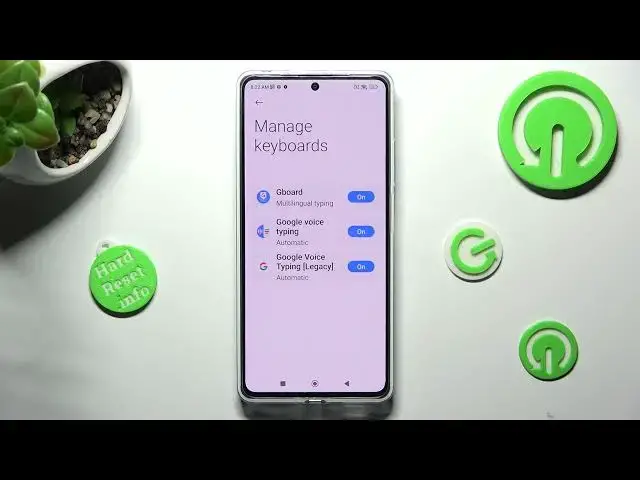
How to Enable & Disable Auto Correction on POCO X5 PRO / Manage Keyboard Features
Aug 2, 2024
Check other useful tips and tutorials for your POCO X5 Pro Smartphone:
https://www.hardreset.info/devices/xiaomi/xiaomi-poco-x5-pro/tutorials/
Welcome to our channel, where we're excited to share valuable tips to enhance your typing experience on the POCO X5 Pro! In this tutorial video, we'll guide you through the process of improving your typing accuracy by accessing the text correction options. Learn how to enable autocorrect, adjust keyboard settings, and utilize other features that will help you type faster and more accurately on your device. Whether it's correcting misspelled words, suggesting alternative options, or customizing the keyboard to suit your preferences, understanding the text correction options will take your typing skills to the next level. Join us as we explore the various settings and features available to optimize your typing experience on the POCO X5 Pro. Don't miss out on this opportunity to improve your productivity and communication. Stay tuned for more insightful tutorials and tips on our channel. Subscribe now and visit our website at www.hardreset.info for more interesting information and resources to enhance your POCO X5 Pro experience. Let's dive in and unlock the full potential of your typing skills!
How to enable text correction options in POCO X5 PRO?
How to access autocorrect settings in POCO X5 PRO?
How to improve typing accuracy in POCO X5 PRO?
#pocox5pro #poco #autocorrection #keyboardsettings
Follow us on Instagram ► https://www.instagram.com/hardreset.info
Like us on Facebook ► https://www.facebook.com/hardresetinfo/
Tweet us on Twitter ► https://twitter.com/HardResetI
Support us on TikTok ► https://www.tiktok.com/@hardreset.info
Use Reset Guides for many popular Apps ► https://www.hardreset.info/apps/apps/
Show More Show Less 
