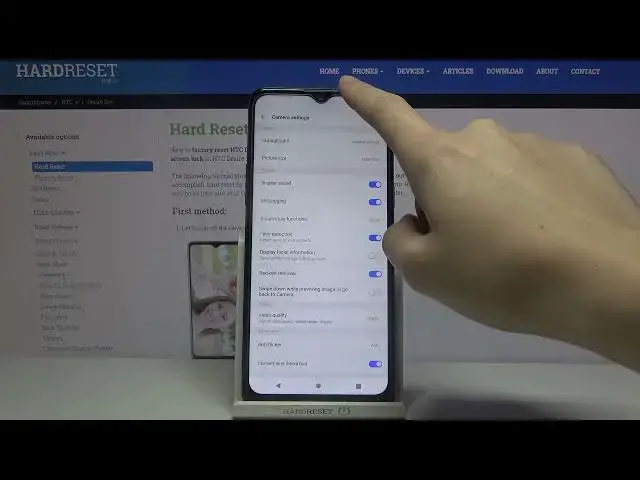
How to Enable Camera Location Tags in HTC Desire 20+ - Turn On Camera Location Tags
Jul 10, 2024
Learn more info about HTC Desire 20+:
https://www.hardreset.info/devices/htc/htc-desire-20-plus/
If you take a lot of photos and travel a lot, you shouldn't miss this tutorial. We want to show you how to enable camera location tags on HTC Desire 20+. Follow our instructions, change camera app permissions - allow location tracking and successfully enable location tags on HTC Desire 20+. From that moment on, each photo will be assigned the location where the photo was taken.
How to Enable Location Tags in HTC Desire 20+? How to Disable Location Tags in HTC Desire 20+? How to Open Camera Settings in HTC Desire 20+? How to Disable Geotagging on HTC Desire 20+? How to Turn Off Geotagging on HTC Desire 20+? How to Activate Geotagging on HTC Desire 20+? How to Turn On Geotagging on HTC Desire 20+? How to Manage Camera’s Permissions on HTC Desire 20+? How to Allow Camera to Track Location in HTC Desire 20+? How to Turn Off Location Tagging for Photos on HTC Desire 20+? How to Turn On Location Tagging for Photos on HTC Desire 20+? How to Activate Location Tagging for Photos on HTC Desire 20+?
#LocationTags #CameraLocationTags #HTCDesire20+
Follow us on Instagram ► https://www.instagram.com/hardreset.info
Like us on Facebook ► https://www.facebook.com/hardresetinfo/
Tweet us on Twitter ► https://twitter.com/HardResetI
Support us on TikTok ► https://www.tiktok.com/@hardreset.info
Use Reset Guides for many popular Apps ► https://www.hardreset.info/apps/apps/
Show More Show Less #Photo & Image Sharing

