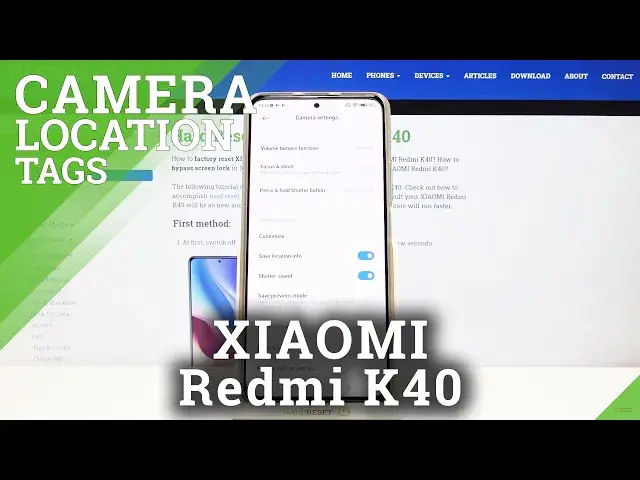
Add / Turn Off Camera Location Tags - XIAOMI Redmi K40
Jul 10, 2024
Find out more about XIAOMI Redmi K40:
https://www.hardreset.info/devices/xiaomi/xiaomi-redmi-k40/
If you create special photos where you want to document the place where this picture was made, we suggest you enable the Camera Location Tags feature. From now on, you will always know the exact location where you shoot photos. In our new guide, we will show you in detail how to use, enable or disable this perfect Camera function. We're glad that you stayed with us until the very end of the video. Thank you!
How to Add Camera Location Tags on XIAOMI Redmi K40? How to Use Camera Location Tags on XIAOMI Redmi K40? How to Activate Location Tags on XIAOMI Redmi K40? How to Deactivate Location Tags on XIAOMI Redmi K40? How to use Location Tags on XIAOMI Redmi K40? How to Manage Camera Settings on XIAOMI Redmi K40?
#CameraLocationTags #CameraSettings #XIAOMIRedmiK40
Follow us on Instagram ► https://www.instagram.com/hardreset.info
Like us on Facebook ► https://www.facebook.com/hardresetinfo/
Tweet us on Twitter ► https://twitter.com/HardResetI
Support us on TikTok ► https://www.tiktok.com/@hardreset.info
Use Reset Guides for many popular Apps ► https://www.hardreset.info/apps/apps/
Show More Show Less #Photo & Image Sharing

